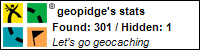Friday, November 14, 2008
Saturday, October 25, 2008
Power Up Your Personal Learning Network
The DEN Virtual Conference (where I am participating in-person) continues with Jen Dorman's session on learning networks. Of course, the Discovery Educator Network leads the pack, but she also made us aware of a network created by PBS and Google. Twitter and Plurk still prove to be the best, but Twiffid filters only web addresses that are posted on Twitter. You can also follow plodt on Twitter and it graphs Twitter posts to give you an idea of the conversations happening so you can join. Phweet turns Twitter into an instant message chat. This might work if Twitter is blocked in you district.
Diigo and Delicious are similar, but Diigo allows you to create groups and share annotations/bookmarks with others. Diigo will also automatically post to blogs.
I had to tune out because there are dozens and dozens of other resources Jen is sharing, so I am going to focus on posting to Diigo and Delicious, signing my students up for accounts in Wikispaces for collaborative purposes and beginning my blog on the DEN web site...and cross-posting here and on blog.mtlsd.org/cybrary.
Oh, Drop.io looks pretty cool too. I'll check that out also. Jen rocks!
Diigo and Delicious are similar, but Diigo allows you to create groups and share annotations/bookmarks with others. Diigo will also automatically post to blogs.
I had to tune out because there are dozens and dozens of other resources Jen is sharing, so I am going to focus on posting to Diigo and Delicious, signing my students up for accounts in Wikispaces for collaborative purposes and beginning my blog on the DEN web site...and cross-posting here and on blog.mtlsd.org/cybrary.
Oh, Drop.io looks pretty cool too. I'll check that out also. Jen rocks!
Igniting Student Creativity Though Digital Storytelling
At Sci Tech High in Harrisburg, Jen Dorman's Digital Storytelling sesion focused on new formats for students to use to use multimedia to create a story. I'm ready to have students create movie trailers as soon as I get back to school now! :)
Here is the link to all of Jen's resources: http://jdorman.wikispaces.com/digitalstorytelling
Ideas:
Public Service Announcement
Breaking News or Olds Broadcast
Movie Trailer
Reenactment
Oral History
Documentary
Virtual Tour
Story told from the perspective of an object
Scaffolding ideas:
-Stories from one image--have students make up a story based on one image or a series of images in a sequence
-Stories from a muted video clip
-Stories with student-found images and set narrative
The Process
Write, Develop script, storyboard, locate resources, create, share
Here is the link to all of Jen's resources: http://jdorman.wikispaces.com/digitalstorytelling
Ideas:
Public Service Announcement
Breaking News or Olds Broadcast
Movie Trailer
Reenactment
Oral History
Documentary
Virtual Tour
Story told from the perspective of an object
Scaffolding ideas:
-Stories from one image--have students make up a story based on one image or a series of images in a sequence
-Stories from a muted video clip
-Stories with student-found images and set narrative
The Process
Write, Develop script, storyboard, locate resources, create, share
DEN Virtual Conference-Dembo Keynote
What do the classrooms of the future look like?
Innovators in the field of education...according to Steve.
Darren Kuropatwa (Created class Scribe Hall of Fame), D'arcy Norman (first educator to begin podcasting), Jerome Burg (created Google Lit Trips).
Camstudio, Prettymay, Odeo, Aireset--Horizons Project with Vikki Davis...Those are the sites I didn't know
Eric Langhorst
Guerilla Season
YackPack--acts like a walki talki on a web page
The KinderKids page--Kindergarten blog--Uploads pictures to BubbleShare for parents to see what happened during the day
Jenuine Teach--Creative projects for the PreK-6 Elementary Class
*Good ideas for kindergarteners and younger students
Riptide Furse's podcast safe music/audio
Andy Carvin--created his own version of dialtest using twitter and plodt
Innovators in the field of education...according to Steve.
Darren Kuropatwa (Created class Scribe Hall of Fame), D'arcy Norman (first educator to begin podcasting), Jerome Burg (created Google Lit Trips).
Camstudio, Prettymay, Odeo, Aireset--Horizons Project with Vikki Davis...Those are the sites I didn't know
Eric Langhorst
Guerilla Season
YackPack--acts like a walki talki on a web page
The KinderKids page--Kindergarten blog--Uploads pictures to BubbleShare for parents to see what happened during the day
Jenuine Teach--Creative projects for the PreK-6 Elementary Class
*Good ideas for kindergarteners and younger students
Riptide Furse's podcast safe music/audio
Andy Carvin--created his own version of dialtest using twitter and plodt
Monday, August 25, 2008
Saturday, August 16, 2008
Summer Spectacular
 My friends and family are quick to laugh when I say I work during the summer. "How can you work when you have the summer OFF?!" they ask. Well, this summer was spent working...although not necessarily in the traditional "work" sense.
My friends and family are quick to laugh when I say I work during the summer. "How can you work when you have the summer OFF?!" they ask. Well, this summer was spent working...although not necessarily in the traditional "work" sense.The first weekend after school let out, I headed to Denver, CO where my mom had two large events happening (she is an event planner) and so when she asked if I would be willing to help, I said, "Yes!" We stayed in downtown Denver and were even able to go to a Rockies game. I was in awe by the Rocky mountains & being one mile above sea level.
The following two weeks were spent teaching at the Young Writers Institute where I was again inspired by the talented young authors in my class. Those Foster students made me proud!!
I then headed to Silver Spring, MD to join 49 other teachers (by invitation only) at Discovery Channel Headquarters for an intense week-long technology conference. I have SO much to share this year! I was even asked to come back for the second week as a staff member to teach sessions on geocaching (thanks to our MLFE grant). We were able to do some actual caching around Maryland and even found the original Silver Spring! It was exciting to work with such dynamic educators.
After a brief weekend visiting friends in NC, and catching up on tutoring, I spent the last week in Boston where I learned more about American history than in any course I've taken. The Freedom Trail was inspiring and would make the perfect field trip! ;-) My brother's wedding in Cape Cod followed and even though I was 25 hours late (thanks, USAirways), I am now back and ready for the school year to begin!
(This is the first post cross posted on my school blog, http://blog.mtlsd.org/cybrary/ )
Wednesday, July 23, 2008
Steve Dembo-Part II--Learning to Speak Native
There are two types of digital users: the natives and the immigrants. Natives are multi-taskers, choose graphics BEFORE text, non-linear and prefer games to "serious" work. They grew up with instant access and expect that. Marc Prensky said that for educators it means, "If digital immigrants educators REALLY want to reach digital natives, they will have to change." I think this is so important for teachers to consider, especially as our students are changing so rapidly. How can we "tune in" to the needs of our students and adapt to meet those needs? How do we keep up with these changing attitudes not to mention the hardware?
The good news is that with tools like Twitter, Ning, and Plurk, it's easy (and free) to connect to educators all over the world to share ideas and informal professional development so we can keep up. It's up to the teachers to take it upon themselves to do so, and embody life long learning.
Steve's speeches are always so dynamic and inspiring. Thanks, Steve, for reminding all of us that we are our best resource.
To try: Google Lit trips that are mapped out on Google Earth for a visual representation of the content with embedded images, videos, etc.
The good news is that with tools like Twitter, Ning, and Plurk, it's easy (and free) to connect to educators all over the world to share ideas and informal professional development so we can keep up. It's up to the teachers to take it upon themselves to do so, and embody life long learning.
Steve's speeches are always so dynamic and inspiring. Thanks, Steve, for reminding all of us that we are our best resource.
To try: Google Lit trips that are mapped out on Google Earth for a visual representation of the content with embedded images, videos, etc.
Tuesday, July 22, 2008
A Recap on the DEN LC Institute
After several days of processing all of the information I learned at the Discovery Institute, I'm finally able to put some of it in words. Several family members and colleagues asked me why I was willing to forfeit an entire week of summer vacation (when I practically work full time anyway...), to sit inside a building in front of a computer. No brainer. The network. The learning. The time to share and "play." The social events at night. These are MY people. It's better than vacation.
Steve Dembo and Hall Davidson were stellar keynote speakers. Stellar. They live on the bleeding edge of educational technology and are quick to share it with the rest of us. Now, I want to write a grant for a class set of cell phones. Who knew?
(Ok, this is why blog posts don't get published on time...I'm going into the other room now...brb)
Steve Dembo and Hall Davidson were stellar keynote speakers. Stellar. They live on the bleeding edge of educational technology and are quick to share it with the rest of us. Now, I want to write a grant for a class set of cell phones. Who knew?
(Ok, this is why blog posts don't get published on time...I'm going into the other room now...brb)
Wednesday, July 16, 2008
Steve Dembo DEN Keynote

Down the Rabbit Hole
I Ustreamed this session, so these are the MOST important sites...I'll embed the video from UStream as soon as I find it...
seesmic--for video comments on the blogs
NECClive.com
mogulus.com
veodia
can embed any flash object into ppt--google maps, etc
Stream-A-Thon--September 23
Virtual Conferences--October 18 and April 25
DE Streaming Boot Camp--September 30, October 7, 14, 21
Tuesday, July 15, 2008
Makin' Movies with Jennifer Gingrich

4 Corners Intro...Dirt Road, Paved Road, Super Highway, Yellow Brick Road as an ice breaker. Have "dirt roaders" choose the next topic and move to the appropriate corner of experience.
Have students begin with a 30 second video. First round, students' poems included personification. One day, photos. One day, titles. One day, sound. Export.
Digital riddle: choose an "idea" and include text slides and ONE image...just use parts of the image to reveal portions of the image.
Digital documentary: Transforming Oregon Trail journal into video...Apply sepia effects but concentrate on text and voice. Combine journal entries to create a documentary.
Digital report: Student write the report and voice over with Discovery Streaming clips.
Fast Fiction: Choose 5 images and write sentences that incorporate those images and create a story. Put images in a Picasa photo album for student access
Comic Life: Now available for PCs-Add photo effects and narration
Tips for success:
1. Start with a digital kit (have materials ready...just begin with images)
2. Stay together--(at least the first time through)
3. Pre-Production--planning is everything
4. One skill per session
5. Scaffold projects
Key Learning vs. Muddiest Point for an evaluation tool--collect on the way out
Discovery Streaming and Google Earth

Mike Bryant's Power Point on the way...
When adding placemarks, the latitude and longitute coordinates are listed there.
Pull images from Discovery Ed Streaming, get the url, and insert the address into properties. Add code
Embed video clips by copy/pasting address in DE Streaming with the Mac...Not yet with PC...
-Record audio in Audacity and Google Reader and embed in GE as a tutorial...Embed code in Power Point.
-WiFi and Geotagger in the card (eye fi card) from a digital camera and photos automatically upload through Flickr. Works with the "Wayport" connection at airports and McDonalds or your own personal WiFi.
Save everything in the folder so that all is together under the kmz file...
Cell Phones in Education--Hall Davidson
When a teacher begins a class with, "Take your cell phones out and make sure they're on,'" the students are automatically engaged. Why do we usually ignore this powerful device in education? We must teach kids how to use it appropriately.
Some stats from the New York Times: 300 billion text messages in 2007. SMS are typically read within an average of 15 minutes and responded in 60 minutes. 16% of homes do not have land lines. Twices as many users of text messages as users of email. 3.3 billion cellphones but 850 million personal computers.
Use qik to send/record video from your Nokia cell phone. When can we do it with the iPhone??? Can send lesson plans to subs. Mobile Profile in You Tube enables a direct upload to YouTube. http://schoolmessenger.com Verizon is rolling out video voicemail. Nice! jott.com will transfer voice to text for emails, blogs, twitter, etc. Phones also have translators for voice (works only with Japanese right now)...
www.gcast.com --give your cell number to the gcast...can post your voice right to the web--Great for primary source interviews.
polleverywhere.com Text survey opinions and then pull to powerpoint. Can watch the survey results change right on the screen. This would be great to use with parents/at presentations with adults.
Text 34381 to get nutritional info for food
*Look for mobile for Discovery...Discovery sites
*Assignment Builder on DE Streaming can be sent via text.
Hall is always a pleasure to see and listen to. His dynamic speeches and knowledge make my head spin in the best of ways!!
Monday, July 14, 2008
Boom-Dee-Ah-Dah! Day One
Day one of the Discovery Leadership Council Institute started with a "Boom" followed shortly by a "de ah dah." As 50 of my favorite colleagues and I gathered at Discovery Headquarters in Silver Spring, MD, our first assignment was to work in groups to recreate Discovery's "Boom De Ah Dah" commercial into one about the Discovery Educator Network. Here is the original. As we toured the Discovery building, here is our take on the project:
I've only been in Silver Spring 10 hours but I've learned enough to fill about 10 days already. I can't wait to see what the rest of the week will bring! : )
I've only been in Silver Spring 10 hours but I've learned enough to fill about 10 days already. I can't wait to see what the rest of the week will bring! : )
Tuesday, June 10, 2008
Reflections on a Very Good Year (Or 6)
It was a bittersweet day. My very first class "graduated" from elementary school and are headed for middle school. I looped with this class for kindergarten, first and second grades because there were 3 sections of kids and I was the new hire that didn't have a "permanent" spot, so I've known these kids since they were 5. Naturally, they are very special to me. Just as those students have been an integral part of the beginning of my professional life, I can only hope I was just as important to the beginning of their school life.
As I watched teary eyed at the awards ceremony this morning, one of the kids (who I had in my class in kindergarten and second grade and then 4th & 5th for library) walked to the podium and thanked me for teaching the way he learns best. Wow...Did I really do that? How did he even know? Another student called the library a "magical place where Miss Belardi makes things come alive." Really? Did I do that too? Was a highlight of their six years at Foster really when I helped a student get a poem published in first grade and when I "let" them use the handhelds? Will they really remember the time we raised butterflies? Presented Power Points at the local mall? Had Readers Theater with the disco ball? I doubt it, but I find comfort in knowing that I will have those memories and watching these 50 kids learn and grow has been (selfishly speaking) the most rewarding and happy experience. Even if it is time to let them go.
This is a crazy and completely stressful time of year. Purchase orders, inventory, and IEP evaluations demand my time and it's the time I miss being a classroom teacher the most. However, listening to the words of my now former students, I am thankful to them for being the best teachers I've ever had. I already miss them, but today, as I saw Blake's pre-school sister look at her mom with the same attitude Blake looked at me when I asked her to re-write her "f"s in Kindergarten, I look forward to beginning the cycle all over again.
Sunday, May 18, 2008
DEN at Fallingwater
 The DEN spring training continued yesterday in PA at Frank Lloyd Wright's Fallingwater house. Almost 40 educators gathered to learn and network in a really cool venue! The morning began with Discovery updates from Lance (click here to read his take of the day on the national DEN blog) and sessions on Animoto, SketchUp and Geocaching. Despite a little poison ivy, everyone found at least one cache and learned about the joys of SketchUp! The best parts of the day were the
The DEN spring training continued yesterday in PA at Frank Lloyd Wright's Fallingwater house. Almost 40 educators gathered to learn and network in a really cool venue! The morning began with Discovery updates from Lance (click here to read his take of the day on the national DEN blog) and sessions on Animoto, SketchUp and Geocaching. Despite a little poison ivy, everyone found at least one cache and learned about the joys of SketchUp! The best parts of the day were the student presentations. Three students helped out in the sessions to share their work and teach the teachers the power of these tools. David, Morgan and Jeff did a great job! The day commenced with tours of the Fallingwater house and we even dodged the rain by about 30 minutes. It was the perfect end to a fantastic day.
student presentations. Three students helped out in the sessions to share their work and teach the teachers the power of these tools. David, Morgan and Jeff did a great job! The day commenced with tours of the Fallingwater house and we even dodged the rain by about 30 minutes. It was the perfect end to a fantastic day.
A huge thank you goes to Jim Hopton, Peggy Barger and Lance Rouguex for all of their help and for making the day so memorable! We already started to plan the next event in the fall! Click here to see more pictures from the day.

(Some of the backgrounds didn't transfer, but you get the idea!) : )
Tuesday, May 6, 2008
Pittsburgh DEN Event
 It’s time for a spring training Day of Discovery hosted by members of the PA Leadership Council! Join us at the Frank Lloyd Wright house at Fallingwater (http://www.paconserve.org/index-fw1.asp) for a few hours on Saturday, May 17th. It promises to be a day full of learning, networking and fun!Here are the details:
It’s time for a spring training Day of Discovery hosted by members of the PA Leadership Council! Join us at the Frank Lloyd Wright house at Fallingwater (http://www.paconserve.org/index-fw1.asp) for a few hours on Saturday, May 17th. It promises to be a day full of learning, networking and fun!Here are the details: Who: You and any other person(s) you choose to bring with you (They do not have to be STAR Discovery Educators…just have an interest in educational technology!)
Where: Fallingwater-Free tours available after the training
When: 9-1 on Saturday, May 17th
What: Sessions will include Geocaching (we will use real GPS units), Google Sketch-Up, Animoto and The Best 2.0 Websites/Tools (Twitter, VoiceThread, Google Maps, etc.) plus a tour of the Kaufman house at Fallingwater.
Lunch will be provided.
Why: Because “good” technology training is hard to find!
**Reservations close May 12th!!**
To reserve a spot or if you have any questions, contact Bridget Belardi at bridgetbelardi@gmail.com. Hope to see you there!
Monday, April 21, 2008
WorldWIde Telescope
 I had some friends stop over a few weeks ago and one was quick to make fun of the Wired magazines stacking up in my powder room. I guess they expected Martha Stewart or something, but yes, Wired is one of my favorite magazines. Admittedly, I don't understand SOME of the articles (I haven't fully developed the very technical and gadget aspect of my geekiness) but every now and then I find some very useful information.
I had some friends stop over a few weeks ago and one was quick to make fun of the Wired magazines stacking up in my powder room. I guess they expected Martha Stewart or something, but yes, Wired is one of my favorite magazines. Admittedly, I don't understand SOME of the articles (I haven't fully developed the very technical and gadget aspect of my geekiness) but every now and then I find some very useful information.My favorite section is "Expired, Tired and Wired." Today, I noticed Google Earth in the "Expired" category, and I did a double take. In it's "wired" place was the WorldWide telescope from Microsoft. I'm a big Google Earth/Google Map fan, so I had to check out what trumps them! I'm about two months behind the big announcement, but I think it's definitely worth pointing out to prepare for the big release.

Basically, it's a virtual telescope that allows exploration of the universe. Take a look at this video that shows the footage from the telescope. Students will be able to explore the constellations, just as though they were driving a space satellite. When clicking on the image, data is displayed for further investigation. Wow! It's due out (free for educators) this spring. It's a good thing I subscribe to Wired (and don't tolerate abuse for it)!!! : )
Sunday, March 30, 2008
Week 9 Thing 23
 Don't be sad, but this will be my final School Library Web 2.0 post. My 23 "things" are finally complete. I think that this "mini-course" was a good opportunity to reflect on many of the 2.0 tools that are available for teachers and librarians. I especially enjoyed reading others' blogs to see their thoughts about the tools. For me, it was a good mix of tools that I'm already using (blogs and podcasts), new tools I decided to try out with the students (the online image generators) and tools that I don't really like or are awkward for me to use (tagging in Technorati).
Don't be sad, but this will be my final School Library Web 2.0 post. My 23 "things" are finally complete. I think that this "mini-course" was a good opportunity to reflect on many of the 2.0 tools that are available for teachers and librarians. I especially enjoyed reading others' blogs to see their thoughts about the tools. For me, it was a good mix of tools that I'm already using (blogs and podcasts), new tools I decided to try out with the students (the online image generators) and tools that I don't really like or are awkward for me to use (tagging in Technorati). I would recommend this course to all of my librarian colleagues and hope that there will be a 2.0.2 "advanced" class, because there is still so much to learn! Thanks to Marg Foster, my 2.0 "advisor," Joyce Valenza for her help and advice at PETE&C and the rest of the 2.0 team.
Week 9 Thing 22
 Even though I choose to do most things online (my banking, research, get directions, etc.) reading books is not something I choose to do on the computer. I don't feel like I'm actually "reading," I do more skimming of the text, so looking at ebooks and even listening to them were a challenge. However, I was able to find some shorter pieces, like Aesop's Fables and poetry that I could definitely use with my students. I would like to take some time to continue to explore the options with ebooks and audio books and see the contents these sites have to offer.
Even though I choose to do most things online (my banking, research, get directions, etc.) reading books is not something I choose to do on the computer. I don't feel like I'm actually "reading," I do more skimming of the text, so looking at ebooks and even listening to them were a challenge. However, I was able to find some shorter pieces, like Aesop's Fables and poetry that I could definitely use with my students. I would like to take some time to continue to explore the options with ebooks and audio books and see the contents these sites have to offer.
Week 9 Thing 21

Podcasting
I find podcasting and easy way for students to express themselves and "show what they know."
We implemented a podcasting program in our district elementary libraries last year. Starting with 4th and 5th grade, students wrote and recorded book reviews using Audacity. These reviews are stored in a common server for all students to access. I noticed that the books with reviews were checked out more frequently than the ones without. You can listen to the district podcasts (my school is Foster) here: http://multimedia.mtlsd.org/podcasts/library/ Some fourth grade students created their own podcast show and write the script to record news, updates, etc. Audacity is easy for them to navigate and save on their own.
These book reviews are now being written by all grade levels and some are transferred to VoiceThread. Here are reviews written by the first graders:
My goals are to help the classroom teachers to implement podcasts for students who are absent, readers theater, etc.
Saturday, March 22, 2008
Week 9 Thing 20
You Tube
I uploaded the video the second graders and I created last year to Bill Harley's tune, "@ Your Library." We discussed digital storytelling, storyboarding, and using video editing tools.
I uploaded the video the second graders and I created last year to Bill Harley's tune, "@ Your Library." We discussed digital storytelling, storyboarding, and using video editing tools.
Friday, March 21, 2008
Week 8-Thing 19
 Library Thing (see the bottom of the sidebar)
Library Thing (see the bottom of the sidebar)While testing LibraryThing, I couldn't help but to see several similarities with GoodReads. I like GoodReads because of the recommendation option and the RSS feed (I receive updates when one of my contacts reviews a book). However, LibraryThink makes it easy to view tags and organize books. I also like seeing the "popularity" of the books.
I hope to use LibraryThing on my school web site to "publicize" new books so students can "see" the covers and even click on them to read a summary. It's proven that seeing the cover image prompts students to check that book out more often. I might try and set that up now...I'll post a link if I get it done.
The image to the right is a screen shot of some of the books I entered that are found on my book shelf at home that I'm looking at right now! :)
Week 8 "Thing" 18
 Even though wikis are easy to use, Google Docs are just as easy, but I only use them on a minimal basis. With the students, I think Wikispaces is the best because they do not need an email account to log in. However, I have used Google Docs within my professional organizations. With many of us scattered around the country, collaborating is easy! I can't help but wish this was around when I was in college...it definitely would make group projects much easier to get done!
Even though wikis are easy to use, Google Docs are just as easy, but I only use them on a minimal basis. With the students, I think Wikispaces is the best because they do not need an email account to log in. However, I have used Google Docs within my professional organizations. With many of us scattered around the country, collaborating is easy! I can't help but wish this was around when I was in college...it definitely would make group projects much easier to get done!Week 7 Things 16-17
 Wiki Wiki! It's not surprising that wikis are named after the Hawaiian word for "quick." Wikis are perfect for fast, collaborative documents and they are spreading like wildfire through our school district. Although I've only used wikispaces, I took the time to browse through pbwiki. However, no matter what wiki platform you choose to use, privacy settings are important. When teaching the students about wikis, an important next step is Internet safety.
Wiki Wiki! It's not surprising that wikis are named after the Hawaiian word for "quick." Wikis are perfect for fast, collaborative documents and they are spreading like wildfire through our school district. Although I've only used wikispaces, I took the time to browse through pbwiki. However, no matter what wiki platform you choose to use, privacy settings are important. When teaching the students about wikis, an important next step is Internet safety.Here are some ways I used wikis with my students:
1. Third grade students are part of a folksonomy project where they are coming up with their own tags for books. Often, students search the OPAC for "funny books" and hardly any results are displayed. Students brainstormed tags and use a wiki to add titles as they see necessary. Here it is: http://fosterbooklists.wikispaces.com/
2. Fifth grade students found their favorite author and illustrator web sites and added them to this page: http://fosterlibrary.wikispaces.com/
3. Teachers request books and AV equipment on a wiki too: http://fosterav.wikispaces.com/
(I made all three wikis public for the time being, but will reset the privacy options in a week or so).
P.S. I also posted the tagging project on the PA Curriculum wiki.
Tuesday, March 4, 2008
Week 7 "Thing" 15
 Even though this is only my second year as a school librarian (and makes me a relative "newbie" to the profession), I have been around libraries my whole life. However, libraries are definitely NOT what they used to be! In Michael Stephens' article, he points out six important traits of 2.0 librarians. 2.0 Librarians must: plan for users, embrace 2.0 tools, control "technolust," make good/fast decisions, be a trendspotter, and get content. To me, these are obvious traits, but I don't think many people outside of the profession understand. In these days, school library positions are being cut and librarians are being forced to share buildings. This is the case in my district where we have a librarian who is moving and the position is in jeopardy of not being filled. Each school needs a dedicated librarian who is proficient in these six traits. Embracing technology by being a trendspotter will ultimately help students and teachers have access to the necessary content.
Even though this is only my second year as a school librarian (and makes me a relative "newbie" to the profession), I have been around libraries my whole life. However, libraries are definitely NOT what they used to be! In Michael Stephens' article, he points out six important traits of 2.0 librarians. 2.0 Librarians must: plan for users, embrace 2.0 tools, control "technolust," make good/fast decisions, be a trendspotter, and get content. To me, these are obvious traits, but I don't think many people outside of the profession understand. In these days, school library positions are being cut and librarians are being forced to share buildings. This is the case in my district where we have a librarian who is moving and the position is in jeopardy of not being filled. Each school needs a dedicated librarian who is proficient in these six traits. Embracing technology by being a trendspotter will ultimately help students and teachers have access to the necessary content.
Week 6 "Thing" 14
 Technorati is a fun tool to explore (although not to be used with kids...I came across some some inappropriate language!), but it's an easy way to sort through others' posts. I used the OpenID Claim to claim my blog and after doing so, it gave me a rank (like 2,900,000 or something like that!) and an "authority" number. I'm not sure how Technorati decides these numbers, but I guess it'll do (for now!).
Technorati is a fun tool to explore (although not to be used with kids...I came across some some inappropriate language!), but it's an easy way to sort through others' posts. I used the OpenID Claim to claim my blog and after doing so, it gave me a rank (like 2,900,000 or something like that!) and an "authority" number. I'm not sure how Technorati decides these numbers, but I guess it'll do (for now!).To me, tagging has one major flaw: not using a common language--much like subject headings with books. The students in my school always ask for "funny books," but barely any books use "funny"--it's "humorous." I have yet to find an elementary school student to search for "humorous" on their own in the OPAC! As a mini-solution, I had students create their own tags for books at our library: http://fosterbooklists.wikispaces.com/ (This link will probably resurface on the "wiki post.") I transferred these tags into our OPAC, so now first graders can search for "funny" "funne" or "funy" books (the most common misspellings). Tags are opened with a common language.
Of course, I had to search for my name on Technorati and was surprised that only a few of the results were from my own blog!
The challenge was to tag a post in html in Technorati...I'm always up for a challenge, and slowly learning html....Although I do have to wonder why there isn't an easier way to do this...
Technorati Tag: SJLibrary2.0 Did that work? I'll have to double check!
Sunday, March 2, 2008
Week 6 "Thing" 13
 Del.icio.us really is delicious. Even though my "Bookmarks" bar is still pretty full, I use del.icio.us to create a quick go-to bookmark for sites I come across accidentally or need to come back to later. When someone puts a link out on Twitter or when I see a site worth checking out in a professional resource, I try and add it to my set of bookmarks. I don't have too many saved (because I learned that I don't go back to them if there are too many and if too much time passes....) but the ones I have saved will be worthwhile for me to reference again...ok, maybe not the Jimmy Dean "Sun" commercials...but they are pretty funny, right? :)
Del.icio.us really is delicious. Even though my "Bookmarks" bar is still pretty full, I use del.icio.us to create a quick go-to bookmark for sites I come across accidentally or need to come back to later. When someone puts a link out on Twitter or when I see a site worth checking out in a professional resource, I try and add it to my set of bookmarks. I don't have too many saved (because I learned that I don't go back to them if there are too many and if too much time passes....) but the ones I have saved will be worthwhile for me to reference again...ok, maybe not the Jimmy Dean "Sun" commercials...but they are pretty funny, right? :)I added the del.icio.us badge to my blog, but if you would like to see some of my bookmarks, here ya go: http://del.icio.us/missbelardi
Week 5 "Thing" 12

Ack! I've gotten so behind on my posts! "Analog" life seems to have gotten in the way of my "digital" life! : )
Of course, as an elementary school librarian, Internet safety is an extremely important issue...Once a student forgot to bring in a picture for art class about a jungle animal, so he typed in "jungle animals" on the classroom computer for an image search, and one scantily-clad Amazon-George-of-the-Jungle-looking woman appeared on the first page of photos.
Anyway, Rollyo is an interesting application that could dodge this sort of issue and I'm surprised that this was the first time I've even heard of it. It allows you to designate up to 25 web sites for students to search. I found 12(ish) sites that I would want students to use instead of a generic Google search for basic research.
The next steps would be to create elementary vs. intermediate grade searches (for readability). My only question to sort through is how this tool might be better than NetTrekker...Would it be a supplement in case NetTrekker does not display needed information?
Here's my trial Foster Reference version:
Sunday, February 17, 2008
Week 5 Thing 11

I love this list of Web 2.0 winners--for professional use as well as personal use! I already know and use sites like PeerTrainer, Pandora (cusomizable radio), Facebook and and Twitter. However, I had a great time exploring Picnik, Care2, and Cover Pop. I think I liked Cover Pop the best--the image was captivating on it's own, but when you mouse over a book, a full picture comes up along with the info for the book (according to Amazon), such as "Heat" in the attached image. I wish I could create one of these so that upon mouse over, the call number of the book would come up with the cover so students would be able to find it in our library. I might work on that...
School Library 2.0-Week 5 "Thing 10"

 Online image generators are addicting! I spent hours searching Google for various image generators like Image Chef, FD Toys, and comic strip generator. I used this image for bookmarks on Valentine's Day and my students also became interested in creating their own. Besides being a fun tool for me, students could use these as a follow up to thematic units, create trading cards/bookmarks, etc. The possibilities are endless! However, one thing to be cautious of is that some of these images are not appropriate for elementary-age students. I would not want them adding text "tatoos" to themselves--online or in person!
Online image generators are addicting! I spent hours searching Google for various image generators like Image Chef, FD Toys, and comic strip generator. I used this image for bookmarks on Valentine's Day and my students also became interested in creating their own. Besides being a fun tool for me, students could use these as a follow up to thematic units, create trading cards/bookmarks, etc. The possibilities are endless! However, one thing to be cautious of is that some of these images are not appropriate for elementary-age students. I would not want them adding text "tatoos" to themselves--online or in person!My Mothership Called Me Home: Post-PETE&C 2008
 I had a lot of time to reflect on PETE&C on the 7 hour drive back from Hershey on Tuesday (it's only a 3.5 hour drive when it's not blizzard-ing on the turnpike!), but it's taken me until today to synthesize it all. 2008 proved to be a different experience than '07. Last year, I went to PETE&C with the goal of t
I had a lot of time to reflect on PETE&C on the 7 hour drive back from Hershey on Tuesday (it's only a 3.5 hour drive when it's not blizzard-ing on the turnpike!), but it's taken me until today to synthesize it all. 2008 proved to be a different experience than '07. Last year, I went to PETE&C with the goal of t aking in as much new information as I could--and I did. I came back slightly overwhelmed with new ideas, tools, and attempted to try them all during the past 12 months. My goals for '08 were to build a stronger network, grow as a professional and take more of an active role in the conference.
aking in as much new information as I could--and I did. I came back slightly overwhelmed with new ideas, tools, and attempted to try them all during the past 12 months. My goals for '08 were to build a stronger network, grow as a professional and take more of an active role in the conference.My online network came alive in Hershey last weekend. Meeting my Twitter contacts face to face was amazing. We would pass each other in the hallways and introduce ourselves by our Twitter names first. I was also lucky to spend time with those who contribute to my professional development and are role models for me, like having dinner with Joyce Valenza, hanging out with Jen Dorman, "wii-ing" with the DEN crew, debriefings with Steve Dembo (and his family!) and even got to have lunch with David Pogue. I learned so much even through our casual conversations!
I was also able to spend time with Chris Stengel, my Director of Technology and Justin Meyers, the Coordinator of Business Technology in Mt. Lebanon. It's refreshing to know that we share
 the same vision for our district--that students will develop as 21st century citizens and be smart, safe users of technology. Chris and I presented our Administrator 2.0 Academy was actually(which pretty intimidating to present at this conference) and 3 hours after we got home, Justin had created a Twitter-ish application for our in-network blogs after I told him how cool they were! They are so talented!
the same vision for our district--that students will develop as 21st century citizens and be smart, safe users of technology. Chris and I presented our Administrator 2.0 Academy was actually(which pretty intimidating to present at this conference) and 3 hours after we got home, Justin had created a Twitter-ish application for our in-network blogs after I told him how cool they were! They are so talented!I do plan on using a few of the tools I learned about last weekend (like Blabberize, Skype and some digital storytelling apps) but I came back a better professional. I don't know why it insists on snowing every year so we miss the last day of sessions, but I'm already yearning for next year! I said it last year and I'll say it again... PETE&C is like my mothership calling me home!
Tuesday, February 12, 2008
Steve Dembo's Keynote at PETE&C

"If digital immigrant educators want to teach digital natives, they will have to change." --Marc Prensky
The dynamic Steve Dembo (this is a photo of us on the DEN "excursion" in the Bahamas this summer, not today in Hershey!) started the day with a quick poll: polleverywhere that takes polls using a cell phone. Unfortunately, the crazy Internet in the Hershey Lodge is sub-par (um, is this actually a technology conference?)... He also reminded us that digital natives grow up with these tools while many teachers are digital immigrants and talk tech "with an accent." He also gave some interesting statistics like 28% of children 12-17 have created their own blog.
Dembo also discussed how the movements of knowledge, tools and the expert work together for teachers to change in the flattening world, and touched on wikinomics (curriki--a site that encourages teachers to collaborate to write curriculum).
He also reminded us how cool networks like Twitter, Second Life and Ning are and how powerful those learning communities can be if used correctly. It should not be considered work--they are social, learning opportunities.Try hitchhikr to follow along with conferences to "keep up" when you can't be there in person.
Just like Steve said, I'm synthesizing, reflecting and sharing as I write this post (even though they are sketchy notes from while I listened to Steve) and hope that my students will be able to do this as well.
Monday, February 11, 2008
Copyright and Fair Use
 Ok, I hang my head in shame because copyright is not something I know a whole lot about. I know it's in my job description, but I just can't seem to get a grip. I seem to put a lot under "fair use" and then not worry about it. That is the wrong thing to do! Here's what I learned (besides the fact that I'm most likely violating copyright without even knowing):
Ok, I hang my head in shame because copyright is not something I know a whole lot about. I know it's in my job description, but I just can't seem to get a grip. I seem to put a lot under "fair use" and then not worry about it. That is the wrong thing to do! Here's what I learned (besides the fact that I'm most likely violating copyright without even knowing):--Copyright gives protection for authors of original works.
--Anything you make is automatically copyrighted.
--Facts and public domain items are not copyrighted.
--You can register your own items for a nominal fee.
--Fair Use allows teachers and students the ability to use materials for educational purposes (not for recreation!). 4 points for fair use:
1. The purpose and character of use for education
2. Nature of the copyrighted work
3. Amount of work used
4. Effect of the use on the market place (Is it impacting finances for the author)
--Copyright Law for Teachers and Librarians (book) to find out what is classified as Fair Use?
--Creative Commons
--Digital Resources have 2 laws: (and this is where I start tuning out because I don't understand everything!)
Digital Millenium Copyright Act (gives rights to libraries for archival purposes)
TEACH Act (had to buy a copy/permission from the author to post & limited to class members only (password protected)
Can use images/video legally by:
-use online databases or another multimedia service (Discovery Ed Streaming)
-flickr (etc.) for creative commons licensing (for educational purposes)
-ask permission to the copyright holder
For free & available music:
www.projectplaylist.com
www.squidoo.com/freesounds
www.royaltyfreemusic.com
www.soundzabound.com
The more I learn about copyright, the more questions I have. Can I use just a portion of a song? Is it 10% of a book you can copy? Can I place images of books on the website? I might try the book I just referenced so I can find the answers...
Skype Me
 Erik Wittmer and Amy Musone's session on Skype proved to be a great introduction to Skype. They gave examples of how their students skype each other (or video conference/ make a free phone call) while providing live examples of their classes. Learning about others in their community, promotes technology curriculum, allows for engaging collaboration. Using "white board meeting," students can write/type to each other as well. The team worked with the book "Rules" to tie in to the curriculum. A presenter (the autistic support teacher) skyped both classes and students. One third grader even Skyped into our session to tell about benefits of Skype.
Erik Wittmer and Amy Musone's session on Skype proved to be a great introduction to Skype. They gave examples of how their students skype each other (or video conference/ make a free phone call) while providing live examples of their classes. Learning about others in their community, promotes technology curriculum, allows for engaging collaboration. Using "white board meeting," students can write/type to each other as well. The team worked with the book "Rules" to tie in to the curriculum. A presenter (the autistic support teacher) skyped both classes and students. One third grader even Skyped into our session to tell about benefits of Skype.Up to six different connections can go on at one time.
www.ecam.com--a recording device so teachers can see what the kids recorded (for Mac)
www.pamela-systems.com/products
Join the Skype PETEC wiki for teachers to add their user names and grade level and connect with other classes that are Skyping too. petecskypeme.pbwiki.com
Invite key: petec
Web 2.0 Tools Go Elementary
Collaboration and communication between (even the youngest of students) fosters learning from an interactive point of view. Blogging gives students the opportunity for reflection, writing for an audience and a published piece.
Journey North (tulip project)--can log/view when tulips start to bloom-follow them north
Wikispaces will create student accounts (Help+Teachers) help@wikispaces.com
list user names and passwords (don't need email addresses)
Webkinz has opened a world of learning and virtual collaboration. (3 class pets and giving all students user names/passwords)
Eduwiki --to share resources (work smarter, not harder)
Journey North (tulip project)--can log/view when tulips start to bloom-follow them north
Wikispaces will create student accounts (Help+Teachers) help@wikispaces.com
list user names and passwords (don't need email addresses)
Webkinz has opened a world of learning and virtual collaboration. (3 class pets and giving all students user names/passwords)
Eduwiki --to share resources (work smarter, not harder)
David Pogue, PETE&C Keynote
 As a technology critic for the New York Times, David Pogue examined what might happen when "the digital generation grows up." A few things are going to change:
As a technology critic for the New York Times, David Pogue examined what might happen when "the digital generation grows up." A few things are going to change:1. Technology--
-----Phone calls over the Internet, like how hopefully Skype will move to cell phones (T-Mobile already has one to replace their land line). Googl cellular (46645) for free directory assistance. Get movie showtimes by pressing "nameofmovie zipcode" (Shrek 15017)
----- Simulscribe--where you can read your voicemail
----- A la Carte TV- Shows will be archived and movies will be downloadable
2. Wireless Everywhere
-----Verizon has a cellular card where you can get online anywhere
-----iPhone (search YouTube for iPhone Shuffle)
-----wifi skype phone
Teachers need to be aware of these emerging technologies and be able to use them on a personal level before implementing them with students in order to to ensure best practice.
At lunch time, the PA DEN Leadership Council was lucky enough to have dinner with him at the Hershey Lodge. It was an honor to be able to connect to him on a personal level and tell him all about the DEN! Attached is a photo, a complete documentation of my red cheeks! : )
pogue@nytimes.com
DEN Pre-Conference

This is not pretty and not insightful, but they are my notes from the sessions I attended at the pre-conference....I'll update more when I get home from Hershey.
Session 1: Digital Storytelling w/Jen Dorman
www.jdorman.wikispaces.com/petec2008
Slide Share—can now slidecast—takes original powerpoint and can merge with an audio file
Slide—create slide shows with thought bubbles
Bubble Share-- can add kid friendly themes
One True Media—can upload many types of media—text, audio, music
Slideroll—can upload right from Flickr (**Make a Flickr group**)
--download right to desktop
Google Presentations—can embed Google Docs
Dandelife—for students to tell their own life story
***swivel.com for embedding data charts
Mapping Tools:
Google Maps—for collaboration on creation & maintenance of maps—can layer media
Mapwing—build, share, explore virtual tours (can embed)
www.makebeliefscomix.com *pretty safe content (can print comic strips) but students can save the their strip as a picture file and then add it to the web
Kerpoof—designed for use in schools (teacher section for lesson plans, etc.)
GMAIL… Enroll students by jakedavis.bridgetbelardi@gmail.com
Gaggle.net (for student email?)
Video:
www.eyespot.com --artists put whole songs online for students to use (watch for inappropriate lyrics)
Photo Editing
Splashup
Picnik
Phixr
FotoFlexer (beautification tools)
Image Manipulation:
www.mrpicassohead.com/create.html
www.befunky.com
SceneCaster
-create and share 3D scenes on the web—create a room/space/people
(have to download an app to use)
-google search engine for 3D objects
Bookr www.pimpampum.net/bookr/
-create storybooks and students add captions to pictures
-upload to flickr?
www.vuvox.com
Scrapblog (can embed)
-students take pictures (on a field trip) and create a scrapbook
voicethread—create content in Kidspiration and have students comment
BubblePLY www.bubbleply.com/demo/apx
(can add subtitles in another language)
Session 2: Green Screen with Lance Rougeux
-layer 1 is the downloaded video
-video 2 is the shot video
--effects, keying, chroma key
Edit effects
Dropper, similarity
Blend is opacity
To get rid of the wall,
Back to effects
Transform
Crop effect
Kathy Schrock’s Video
Import streaming video into premier (on top layer)
Still image on layer 1
(have students take a picture looking at the
Msg id g0tygpxyr
Irk7dry
Session 3: Google Earth—Julia Tebbets
www.sewickley.org/~jtebbets/
Click “for teachers’ then “conference handouts”
Tour Plan
--For landmarks
--For habitats (highlight range of animal’s habitat) import
--Explorer path—add placemarks along the voyages
--Google sky—can click the sky and see what you would see in that spot on earth
--under layers, a weather layer
--students all upload placemarks, etc to the K drive --that folder will load into google earth
-make a new folder
TO SAVE:
have students close up their work folder (so they can make sure their placemarks are all in the folder)
--right click that folder and have students save to the server
--Can also right click and “save in “my places”
To edit something on the placemark, right click the folder, right click properties, add
**Call Lance to set up a generic school ID and password for Discovery Streaming
**Go to Julia’s website to get html codes for embedding
Session 4: 50 Ways—The Online Edition
-Taking from Alan Levine’s wiki-- cogdogroo.wikispaces.com/storytools
Blabberize—for animal reports, mouth of a dollar bill,
Jumpcut
-can create a “set” of content for students to search
bubbleshare
-comic maker but can use audio
myplick
Saturday, February 2, 2008
DEN Virtual Conference

I spent my Saturday afternoon attending the Discovery Educator Network virtual conference. About 200 other teachers also joined in on the amazing conference. I learned so much while sitting on my couch!
Digital Storytelling session with Steve Dembo (My notes from the session!)
1. Using Discovery Streaming calendars for students to research biographies--includes videos, encyclopedia excerpts, photos, etc. Use Blabbarize to make photos "talk" with your voice and then embed it. (This would be so fun for the 3rd graders to use with their research on a famous American as a follow up to the wax museum! LOVE IT!! :) (Can use Zamzar to convert to a wmv and then import all.
2. Use ToonDo (a comic strip creator) to import your own images and place multiple strips together to make a book. The fifth grade might like to do this as an extension of their digital storytelling projects.
3. Map out events on a timeline with XTimeline and can attach photos, videos, etc.
4. VoiceThread (my favorite!) is another way to import photos and have students add their comments through text and voice.
5. Jumpcut--an easy online digital video editor. Students can work at home if needed.
6. Myplick--Combine with Discovery Streaming's audio database to turn presentations into music videos. Import powerpoint slides and add audio for appropriate transitions between slids. Can be embedded!
**The whole PowerPoint will be posted in the Discovery Educator Network archives. http://cogdogroo.wikispaces.com/StoryTools for all 50 Tools (and more!)
Lance Rougeux presented more 2.0 tools like moonk, using emoticons, and mosaickr.
Again, the Discovery Educator Network exceeded all my expectations! I love DEN!
Week 4 "Thing" 8 and 9
 How did I ever live without RSS? Reading blogs is one easy component of professional development that is quick and free. Before I signed up for RSS feeds, checking blogs (I used to read over 50) for new content was time consuming and annoying. Using Bloglines makes the most of my time and now I am able to take 15 minutes (about once a week) to check in with all my favorite blogs. I've been able to get many lesson ideas, resources, links, etc. from the top educational technology leaders and librarians in the world.
How did I ever live without RSS? Reading blogs is one easy component of professional development that is quick and free. Before I signed up for RSS feeds, checking blogs (I used to read over 50) for new content was time consuming and annoying. Using Bloglines makes the most of my time and now I am able to take 15 minutes (about once a week) to check in with all my favorite blogs. I've been able to get many lesson ideas, resources, links, etc. from the top educational technology leaders and librarians in the world. As an extra bonus, my school district set up customizable employee portals (home pages) for every teacher so we can add widgets and find feeds that we can use for professional development or for instruction. It automatically opens whenever we log in to one of the district computers. It's been interesting to see teachers use this portal in a variety of ways. Most have embraced it and have tabs and tabs of widgets and feeds. I have pages for professional blogs, library blogs, world news, and local news. I'm definitely lucky to work in a district that is promoting this tool and giving teachers the opportunity to explore new technologies. I'm attaching a screen shot of my MTLSDHome page (it will maximize if you click on it) to show how I learn every day.
As an extra bonus, my school district set up customizable employee portals (home pages) for every teacher so we can add widgets and find feeds that we can use for professional development or for instruction. It automatically opens whenever we log in to one of the district computers. It's been interesting to see teachers use this portal in a variety of ways. Most have embraced it and have tabs and tabs of widgets and feeds. I have pages for professional blogs, library blogs, world news, and local news. I'm definitely lucky to work in a district that is promoting this tool and giving teachers the opportunity to explore new technologies. I'm attaching a screen shot of my MTLSDHome page (it will maximize if you click on it) to show how I learn every day.
Wednesday, January 23, 2008
Week Three "Thing 7"
 It was a tough decision as to what to post for the broad category of "anything tech." Dozens of ideas were swirling through my head! However, just this morning, one of my Twitter contacts sent this link, and it's the obvious choice to discuss.
It was a tough decision as to what to post for the broad category of "anything tech." Dozens of ideas were swirling through my head! However, just this morning, one of my Twitter contacts sent this link, and it's the obvious choice to discuss.I had no idea that The Library of Congress had it's own Flickr site (and/or a blog). The Library of Congress blog posted links to it's Flickr site last week where over 3,000 photos are easily accessible. This is a pilot program with two main goals: "If all goes according to plan, the project will help address at least two major challenges: how to ensure better and better access to our collections, and how to ensure that we have the best possible information about those collections for the benefit of researchers and posterity. In many senses, we are looking to enhance our metadata (one of those Web 2.0 buzzwords that 90 percent of our readers could probably explain better than me)."
Wow!! This is what libraries should be (I think). The library is requesting comments and hoping additional resources are shared. The photos are ones that do not have copyright concerns and it only takes five minutes to browse and learn about 10 new things. The photo I decided to add is the opening day of the New York City Public Library (sometime between 1910-1915). Definitely cool!
So, LOC gone 2.0. It's a good thing PA is right behind them!
Sunday, January 20, 2008
Week Three "Thing 6"

I loved having the opportunity to explore some of the Flickr web sites. I used Color Fields to make the yellow/orange collage at the bottom and couldn't help but think of the ways to use it in the classroom. Kindergarten or first grade students could search by color to create a color book or older students could find photos that correspond to a piece of literature or as inspiration to begin a written story. I also tried to use Montager but I couldn't figure out how to make a mosaic of the picture I w anted to. Flickr Toys is much easier to use and has a lot more options. Here is a mosaic I made with Big Huge Labs. It was a little more time consuming than I would have liked, but I think it is a fun collection of some of the things that happen in my library. I will definitely include this image in my upcoming newsletter and blog!
anted to. Flickr Toys is much easier to use and has a lot more options. Here is a mosaic I made with Big Huge Labs. It was a little more time consuming than I would have liked, but I think it is a fun collection of some of the things that happen in my library. I will definitely include this image in my upcoming newsletter and blog!
 anted to. Flickr Toys is much easier to use and has a lot more options. Here is a mosaic I made with Big Huge Labs. It was a little more time consuming than I would have liked, but I think it is a fun collection of some of the things that happen in my library. I will definitely include this image in my upcoming newsletter and blog!
anted to. Flickr Toys is much easier to use and has a lot more options. Here is a mosaic I made with Big Huge Labs. It was a little more time consuming than I would have liked, but I think it is a fun collection of some of the things that happen in my library. I will definitely include this image in my upcoming newsletter and blog!Week Three "Thing 5"
 I heart Flickr. When looking for a photo sharing site that was easy to use and easy to share, Flickr was the clear winner. I've had my account for well over a year now and it's had over 2,000 views, mainly from students. I like the embeddable feature so it can be viewed straight from my web site, even though Flickr is blocked within the district and the updated number of views. Parents enjoy looking at photos from the library and surprisingly, the photos with the most hits are those I take outside of school, like at the
I heart Flickr. When looking for a photo sharing site that was easy to use and easy to share, Flickr was the clear winner. I've had my account for well over a year now and it's had over 2,000 views, mainly from students. I like the embeddable feature so it can be viewed straight from my web site, even though Flickr is blocked within the district and the updated number of views. Parents enjoy looking at photos from the library and surprisingly, the photos with the most hits are those I take outside of school, like at the  Steeler game or Christmas morning. The children appreciate the personal connection through the pictures---even the youngest of students who can't read yet.
Steeler game or Christmas morning. The children appreciate the personal connection through the pictures---even the youngest of students who can't read yet.The photo on the left is one of my favorites on Flickr. When I was a classroom teacher, I had these boys in kindergarten, first and second grade. They are now in fifth grade and like to read more than ever (even if it is "Where's Waldo?"!!!).
Flickr serves all my photo needs!
Saturday, January 19, 2008
Week Two "Thing 3 and 4"
 Hopefully combining posts 3 and 4 isn't a problem...They just seem to fit together...
Hopefully combining posts 3 and 4 isn't a problem...They just seem to fit together...Even though I've been the owner of this blog for almost a year, just recently have I contributed to it on a regular basis. I still wonder who actually cares what I have to say, but then I think of all the blogs I read and learn from every day and so I hope SOMEone benefits from it! I especially love to watch the Clustr maps because I never thought people in Europe, Australia, and Asia would stumble upon it!
I just began another blog, The Cybrary, aimed to the audience of parents and teachers (and students) in my building/district. I plan on using it as a resource for them to learn about some of the things we do in class as well as giving updates on educational websites/new technologies. I'll report back to how it's going so far.
I am especially anxious to read everyone else's blog and "hear" their insights to this process. Bloggers unite! : )
Friday, January 18, 2008
It's Not a Stick!
While reading Antoinette Portis' book, "Not a Stick," the first grade students predicted the imagination of the pig in the story. When some of their predictions were not confirmed, they wanted to continue the story and make their own illustrations. The drawing/recording timeline was exactly 15 minutes (the longest part being the scanning...this was their first time using the scanner). Here is their work (notice how they are really practicing reading with expression!):
Sunday, January 13, 2008
Week One "Thing" 2

During this self-paced tutorial, the importance of lifelong learning is highlighted. Lifelong learning is the theory that it is never too soon or too late to learn something. Learning is a continuum and can take place in a variety of formats--usually not in a school or classroom!
There are 7.5 (yes, seven and a half!) habits of lifelong learners.
1. Begin with the end in mind
2. Accept responsibility for your own learning
3. View problems as challenges
4. Having confidence in yourself as an effective learner
5. Create your own learning toolbox (books, technology, mentors, etc.)
6. Using Technology to your advantage
7. Teach/Mentor others
7.5 Play!!
I definitely think I do alittle bit of all 7.5 of these habits, although I am heavy on using technology to initiate my own learning. Creating my own learning contract is challenging. One area I need to work on is having an end in mind, but being able to modify ad extend that ending point!
Week One "Thing" 1
 School Library Learning 2.0
School Library Learning 2.0 Recently I found out I was chosen to participate in the PSLA 2.0 team, modeled after the California School Library Learning course. The online tutorial is being piloted by 25(?) librarians from across the state to learn the 23 core "things" that make the best use of the Web 2.0. The program encourages educators to experiment and become familiar with these tools in hopes that they will integrate them with their students and colleagues. All of us are required to post our thoughts and findings each week and I also think that gives us the responsibility to read each other's posts and comment on their findings. I'm looking forward to working with a dynamic group of educators!
Subscribe to:
Comments (Atom)