
This is not pretty and not insightful, but they are my notes from the sessions I attended at the pre-conference....I'll update more when I get home from Hershey.
Session 1: Digital Storytelling w/Jen Dorman
www.jdorman.wikispaces.com/petec2008
Slide Share—can now slidecast—takes original powerpoint and can merge with an audio file
Slide—create slide shows with thought bubbles
Bubble Share-- can add kid friendly themes
One True Media—can upload many types of media—text, audio, music
Slideroll—can upload right from Flickr (**Make a Flickr group**)
--download right to desktop
Google Presentations—can embed Google Docs
Dandelife—for students to tell their own life story
***swivel.com for embedding data charts
Mapping Tools:
Google Maps—for collaboration on creation & maintenance of maps—can layer media
Mapwing—build, share, explore virtual tours (can embed)
www.makebeliefscomix.com *pretty safe content (can print comic strips) but students can save the their strip as a picture file and then add it to the web
Kerpoof—designed for use in schools (teacher section for lesson plans, etc.)
GMAIL… Enroll students by jakedavis.bridgetbelardi@gmail.com
Gaggle.net (for student email?)
Video:
www.eyespot.com --artists put whole songs online for students to use (watch for inappropriate lyrics)
Photo Editing
Splashup
Picnik
Phixr
FotoFlexer (beautification tools)
Image Manipulation:
www.mrpicassohead.com/create.html
www.befunky.com
SceneCaster
-create and share 3D scenes on the web—create a room/space/people
(have to download an app to use)
-google search engine for 3D objects
Bookr www.pimpampum.net/bookr/
-create storybooks and students add captions to pictures
-upload to flickr?
www.vuvox.com
Scrapblog (can embed)
-students take pictures (on a field trip) and create a scrapbook
voicethread—create content in Kidspiration and have students comment
BubblePLY www.bubbleply.com/demo/apx
(can add subtitles in another language)
Session 2: Green Screen with Lance Rougeux
-layer 1 is the downloaded video
-video 2 is the shot video
--effects, keying, chroma key
Edit effects
Dropper, similarity
Blend is opacity
To get rid of the wall,
Back to effects
Transform
Crop effect
Kathy Schrock’s Video
Import streaming video into premier (on top layer)
Still image on layer 1
(have students take a picture looking at the
Msg id g0tygpxyr
Irk7dry
Session 3: Google Earth—Julia Tebbets
www.sewickley.org/~jtebbets/
Click “for teachers’ then “conference handouts”
Tour Plan
--For landmarks
--For habitats (highlight range of animal’s habitat) import
--Explorer path—add placemarks along the voyages
--Google sky—can click the sky and see what you would see in that spot on earth
--under layers, a weather layer
--students all upload placemarks, etc to the K drive --that folder will load into google earth
-make a new folder
TO SAVE:
have students close up their work folder (so they can make sure their placemarks are all in the folder)
--right click that folder and have students save to the server
--Can also right click and “save in “my places”
To edit something on the placemark, right click the folder, right click properties, add
**Call Lance to set up a generic school ID and password for Discovery Streaming
**Go to Julia’s website to get html codes for embedding
Session 4: 50 Ways—The Online Edition
-Taking from Alan Levine’s wiki-- cogdogroo.wikispaces.com/storytools
Blabberize—for animal reports, mouth of a dollar bill,
Jumpcut
-can create a “set” of content for students to search
bubbleshare
-comic maker but can use audio
myplick




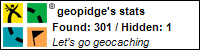

No comments:
Post a Comment