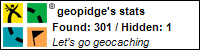There are two types of digital users: the natives and the immigrants. Natives are multi-taskers, choose graphics BEFORE text, non-linear and prefer games to "serious" work. They grew up with instant access and expect that. Marc Prensky said that for educators it means, "If digital immigrants educators REALLY want to reach digital natives, they will have to change." I think this is so important for teachers to consider, especially as our students are changing so rapidly. How can we "tune in" to the needs of our students and adapt to meet those needs? How do we keep up with these changing attitudes not to mention the hardware?
The good news is that with tools like Twitter, Ning, and Plurk, it's easy (and free) to connect to educators all over the world to share ideas and informal professional development so we can keep up. It's up to the teachers to take it upon themselves to do so, and embody life long learning.
Steve's speeches are always so dynamic and inspiring. Thanks, Steve, for reminding all of us that we are our best resource.
To try: Google Lit trips that are mapped out on Google Earth for a visual representation of the content with embedded images, videos, etc.
Wednesday, July 23, 2008
Tuesday, July 22, 2008
A Recap on the DEN LC Institute
After several days of processing all of the information I learned at the Discovery Institute, I'm finally able to put some of it in words. Several family members and colleagues asked me why I was willing to forfeit an entire week of summer vacation (when I practically work full time anyway...), to sit inside a building in front of a computer. No brainer. The network. The learning. The time to share and "play." The social events at night. These are MY people. It's better than vacation.
Steve Dembo and Hall Davidson were stellar keynote speakers. Stellar. They live on the bleeding edge of educational technology and are quick to share it with the rest of us. Now, I want to write a grant for a class set of cell phones. Who knew?
(Ok, this is why blog posts don't get published on time...I'm going into the other room now...brb)
Steve Dembo and Hall Davidson were stellar keynote speakers. Stellar. They live on the bleeding edge of educational technology and are quick to share it with the rest of us. Now, I want to write a grant for a class set of cell phones. Who knew?
(Ok, this is why blog posts don't get published on time...I'm going into the other room now...brb)
Wednesday, July 16, 2008
Steve Dembo DEN Keynote

Down the Rabbit Hole
I Ustreamed this session, so these are the MOST important sites...I'll embed the video from UStream as soon as I find it...
seesmic--for video comments on the blogs
NECClive.com
mogulus.com
veodia
can embed any flash object into ppt--google maps, etc
Stream-A-Thon--September 23
Virtual Conferences--October 18 and April 25
DE Streaming Boot Camp--September 30, October 7, 14, 21
Tuesday, July 15, 2008
Makin' Movies with Jennifer Gingrich

4 Corners Intro...Dirt Road, Paved Road, Super Highway, Yellow Brick Road as an ice breaker. Have "dirt roaders" choose the next topic and move to the appropriate corner of experience.
Have students begin with a 30 second video. First round, students' poems included personification. One day, photos. One day, titles. One day, sound. Export.
Digital riddle: choose an "idea" and include text slides and ONE image...just use parts of the image to reveal portions of the image.
Digital documentary: Transforming Oregon Trail journal into video...Apply sepia effects but concentrate on text and voice. Combine journal entries to create a documentary.
Digital report: Student write the report and voice over with Discovery Streaming clips.
Fast Fiction: Choose 5 images and write sentences that incorporate those images and create a story. Put images in a Picasa photo album for student access
Comic Life: Now available for PCs-Add photo effects and narration
Tips for success:
1. Start with a digital kit (have materials ready...just begin with images)
2. Stay together--(at least the first time through)
3. Pre-Production--planning is everything
4. One skill per session
5. Scaffold projects
Key Learning vs. Muddiest Point for an evaluation tool--collect on the way out
Discovery Streaming and Google Earth

Mike Bryant's Power Point on the way...
When adding placemarks, the latitude and longitute coordinates are listed there.
Pull images from Discovery Ed Streaming, get the url, and insert the address into properties. Add code
Embed video clips by copy/pasting address in DE Streaming with the Mac...Not yet with PC...
-Record audio in Audacity and Google Reader and embed in GE as a tutorial...Embed code in Power Point.
-WiFi and Geotagger in the card (eye fi card) from a digital camera and photos automatically upload through Flickr. Works with the "Wayport" connection at airports and McDonalds or your own personal WiFi.
Save everything in the folder so that all is together under the kmz file...
Cell Phones in Education--Hall Davidson
When a teacher begins a class with, "Take your cell phones out and make sure they're on,'" the students are automatically engaged. Why do we usually ignore this powerful device in education? We must teach kids how to use it appropriately.
Some stats from the New York Times: 300 billion text messages in 2007. SMS are typically read within an average of 15 minutes and responded in 60 minutes. 16% of homes do not have land lines. Twices as many users of text messages as users of email. 3.3 billion cellphones but 850 million personal computers.
Use qik to send/record video from your Nokia cell phone. When can we do it with the iPhone??? Can send lesson plans to subs. Mobile Profile in You Tube enables a direct upload to YouTube. http://schoolmessenger.com Verizon is rolling out video voicemail. Nice! jott.com will transfer voice to text for emails, blogs, twitter, etc. Phones also have translators for voice (works only with Japanese right now)...
www.gcast.com --give your cell number to the gcast...can post your voice right to the web--Great for primary source interviews.
polleverywhere.com Text survey opinions and then pull to powerpoint. Can watch the survey results change right on the screen. This would be great to use with parents/at presentations with adults.
Text 34381 to get nutritional info for food
*Look for mobile for Discovery...Discovery sites
*Assignment Builder on DE Streaming can be sent via text.
Hall is always a pleasure to see and listen to. His dynamic speeches and knowledge make my head spin in the best of ways!!
Monday, July 14, 2008
Boom-Dee-Ah-Dah! Day One
Day one of the Discovery Leadership Council Institute started with a "Boom" followed shortly by a "de ah dah." As 50 of my favorite colleagues and I gathered at Discovery Headquarters in Silver Spring, MD, our first assignment was to work in groups to recreate Discovery's "Boom De Ah Dah" commercial into one about the Discovery Educator Network. Here is the original. As we toured the Discovery building, here is our take on the project:
I've only been in Silver Spring 10 hours but I've learned enough to fill about 10 days already. I can't wait to see what the rest of the week will bring! : )
I've only been in Silver Spring 10 hours but I've learned enough to fill about 10 days already. I can't wait to see what the rest of the week will bring! : )
Subscribe to:
Posts (Atom)