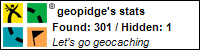Now I know why this seemingly juvenile and simple concept has taken over the lives of so many children (and some adults along the way). As a Second Life, Facebook or MySpace equivalent for as young as three year olds, this site is the perfect introduction to social networking. After creating an account (no email necessary-only the purchase of a Webkin stuffed animal, complete with a log in code), the user is given a room for their animal. There are opportunities to do a job to earn Kinzcash, complete educational questions to earn Kinzcash, or can sell items to buy food, furniture, and additional rooms for the house. Some of my favorite purchases are my air hockey table, flat screen tv, and my garden that grows real fruits and vegetables (provided that I water and harvest the food)--all things impossible to have in "real" life!
Now I know why this seemingly juvenile and simple concept has taken over the lives of so many children (and some adults along the way). As a Second Life, Facebook or MySpace equivalent for as young as three year olds, this site is the perfect introduction to social networking. After creating an account (no email necessary-only the purchase of a Webkin stuffed animal, complete with a log in code), the user is given a room for their animal. There are opportunities to do a job to earn Kinzcash, complete educational questions to earn Kinzcash, or can sell items to buy food, furniture, and additional rooms for the house. Some of my favorite purchases are my air hockey table, flat screen tv, and my garden that grows real fruits and vegetables (provided that I water and harvest the food)--all things impossible to have in "real" life!So, the first challenge came along when students started finding out I had a user name. I had to set up a blog post for 2nd-4th graders to add their user name. Some were alittle surprised when I denied their friend requests because I didn't know who they were--their user names had to be posted to the blog before I would accept their friend request. This was the perfect conversation starter about adding unknown "friends." Now, Webkinz is pretty secure in chat rooms--the only words that can be said are pre-determined phrases given as choices. However, I can invite any of my friends to my "house" or to compete in some friendly contests in Webkinz World. Love it--it's really fun to see the kids' houses and the same intensity they share with owners of property in Second Life.
Even though I can't use it as a whole group activity (which would require all students to have an account and pay the $15 for the access code), I think it would be beneficial to have book parties, Quizzy contests, and/or story problems with money while shopping for "real" items at the W Shop. Maybe I sense a grant in the works...hmm...