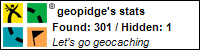Monday, December 31, 2007
Sunday, December 30, 2007
Year in Review

Top 07 of 07
The top 7 tools that have changed my teaching and learning in 2007:
7. Student-centered blogs: These have extended student discussions and allowed them to really "show what they know."
6. My document camera: I love this because students can place their work on the camera and teach/share their work with the class. It also changed my oral reading strategies by placing the book on the camera and having students read along. The students are engaged and can participate often. Plus, it has eliminated all of the "I can't see-eee" comments I used to hear so frequently! : )
 5. Audacity: Besides student-created book reviews in our district database (look under Foster) the students have developed their own radio show. It's given those students who choose to participate the opportunity to write a script and speak for an audience. I love that it is 100% their creation and their work! I am truly a facilitator and look forward to allowing others to to use their creativity to produce their own work too!
5. Audacity: Besides student-created book reviews in our district database (look under Foster) the students have developed their own radio show. It's given those students who choose to participate the opportunity to write a script and speak for an audience. I love that it is 100% their creation and their work! I am truly a facilitator and look forward to allowing others to to use their creativity to produce their own work too!4. Adobe Premiere Elements: Although this program took me awhile to get comfortable with, the students were able to quickly come up with ways to use the green screen to superimpose images behind them. This program brought digital storytelling to a new level. Of course I have to mention the "@ Your Library" video the 2nd graders made in the spring...It might be my favorite work of the year!!
3. Voice Thread: I love Voice Thread. It's easy and gives students the opportunity to extend their work beyond the classroom. With a simple scanning process, student work can be voiced-over for a quick archive of knowledge.

And the number one tool that has changed my teaching and learning is.....
1. Twitter! Duh!! Twitter contributes to my professional development EVERY day. I learn something from Twitter every time I log in. I hope this tool will be around for a very long time!
Senduit

Ok, this is going to be a mini-post with a big payoff... Senduit is a great site to share large files. I used it to send a movie file to Colorado and to send a large Power Point presentation to Japan. Upload the file to the web site and then Senduit stores it and sends a temporary link for forwarding to the receiver. It's best for a quick exchange of large files. Love!
miPhone
 It had me at "Hello." Ever since I saw the first iPhone promo, I knew that we were destined to be together.
It had me at "Hello." Ever since I saw the first iPhone promo, I knew that we were destined to be together.So, I had been going to visit my future iPhone every now and then in Shadyside and at South Hills Village Mall--just to reinforce my love. Last weekend I decided to stop and visit while doing some last minute Christmas shopping and some magnetic force led me over to the AT&T store to inquire about my current phone plan. After a few small changes, I switched my plan and I now am paying $20 less a month than with my former plan. Of course it doesn't take a math wizard to realize that after 2 years, the phone could almost pay for itself with the new plan... Sooooo, with numbers on my side, I promptly walked right back to my friends at Mac and grabbed the iPhone, a case, and the Protection Plan. A worthy investment.
I think the touch screen is the most impressive feature of the iPhone--it's like a mini SmartBoard that dubs as a phone. It's very intuitive and quickly corrects any miscued tapping. The second best feature is the fact that is pairs well with my car. All I have to do is have the phone on in my car and say, "Call. Mom." and it dials my mom's phone number. Even though any well-equipped blue-tooth phone would do this, it just seems so much more
 impressive with the iPhone. The immediate access to email, videos, searching, weather, etc., is an information-seeker's dream.
impressive with the iPhone. The immediate access to email, videos, searching, weather, etc., is an information-seeker's dream.I am now completely connected. I've been able to answer random trivia questions, give up-to-minute sports scores, and text much faster than ever before. This "Junior Baby" is a welcome addition to my professional development and quest for immediate knowledge!!
Wednesday, November 14, 2007
Digital Storytelling with Kindergarten
After telling the story with a picture, we scanned their illustration and students recorded their story using Voice Thread. It was amazing to see that they have such a sense of language and use the same strategies they teach in writing in first grade like having a beginning/middle/end, using dialog and incorporating story elements like "Once upon a time."
Afternoon Kindergarten is just about done:
Morning Kindergarten-Mrs. Heisey's class:
Morning Kindergarten-Miss Stefurak's class: (work in progress)
Wednesday, November 7, 2007
NetTrekker
 Kevin Conner AIU3 and Dawn Crawford, NetTrekker consultant
Kevin Conner AIU3 and Dawn Crawford, NetTrekker consultant Three Rivers Educational Technology Conference



Over 150 educators and district technology directors attended the Three Rivers Educational Technology Conference yesterday at the Regional Alliance Learning Center in Cranberry. The venue was beautiful, the sessions were practical and the casual discussions were insightful.
Discovery's own Lance Rouguex was the dynamic keynote speaker. Complete with a Steelers
 tie and jersey, he focused on second-language learners--not students trying to learn English, but teachers who must learn text talk of students and the ed tech lingo that continues to change. We tried to "translate" some emoticons like 3:-o is a cow and <) as pizza. Who knew there were so many! Check out transl8it.com to change lingo to "plain English!"
tie and jersey, he focused on second-language learners--not students trying to learn English, but teachers who must learn text talk of students and the ed tech lingo that continues to change. We tried to "translate" some emoticons like 3:-o is a cow and <) as pizza. Who knew there were so many! Check out transl8it.com to change lingo to "plain English!"To learn a new language, teachers need time, professional development, and an IEP. : ) Lance's IEP included a list of 5 suggestions for educators trying to weave their way though texting and new lingo:
1. Read Lauren Myracle books--ttyl, ttfn, and l8r, g8r
2. Read blogs once a week to stay on top of current technologies
3. Become familiar with Kathy Schrock's Guide for Educators-blogs, lists and resources
4. Participate in free online professional development-the DEN webinars are easy to attend
(Lance reminded the group of the upcoming webinar with Daniel Pink, author of "A Whole New Mind," on December 12.)
5. Finally, when worse comes to worse, AAK (Ask a Kid!).
You can check out his notes and the whole presentation here.
Despite the craziness of paper work within the district, it was a day well-spent with other STAR DEN members, some of the PA Leadership Council and others who are equally passionate about educational technology.
Here are some of my sketchy notes from the breakout sessions.
Digital Storytelling
Peter Scott
Resources here
http://www.moonk.com/ slideshow, video, or jukebox view for sharing stories
-can upload pix or video (This was actually from Lance, too.)
4 Phases of digital storytelling
(PhotoStory3 was used as a platform)
1. Preparation-define purpose, create a storyboard, collect and store media in a central location (use AFI story board)
http://www.clusty.com/ as a search engine
http://www.answers.com/
http://www.airset.com/--similar to Google Groups
http://www.pics4learning.com/ --pix for educational use
2. Development—editing media, import to tool, arrange, organize, record narrations
http://docs.google.com/
Approx 150 word for element.
3. Customization—customize slides, special effects, wrap-up
4. Culmination—present, teacher evaluation, self-appraisal, publish
http://rubistar.4teachers.org/ --create rubrics (can save as an url)
http://story.e2bn.net/index.php
Weblog Literacy
http://www.charlesyoungs.com/
click on media
Class blog n. a collaborative blog of teacher and students designed to evoke and extend study and discussion of a class
Check for understanding
Clarify
Extend
Re-teach
-authentic audience fo peer for writing
-all-inclusive, inter-class dialogue
-media and use standards and enttiquette protocols
-Analysis-Synthesis-Evaluation of texts
Asynchronous Dialogue Process of BLogging—chart
Communication Respect Focus
-as homework assignment-use broad prompts that interest students
-use online art exhibits
Introduce, insert, interpret—better research and collaboration skills
Assessment
Focus
Text support
Research
Critical thinking
Perception
Students using rhetorical questions for the group
Inviting conversation—“I don’t know how others were feeling”
netTrekker
(See next post) I just took notes on the blog while I was in the session!
Wednesday, October 31, 2007
Why I Love Webkinz
 Now I know why this seemingly juvenile and simple concept has taken over the lives of so many children (and some adults along the way). As a Second Life, Facebook or MySpace equivalent for as young as three year olds, this site is the perfect introduction to social networking. After creating an account (no email necessary-only the purchase of a Webkin stuffed animal, complete with a log in code), the user is given a room for their animal. There are opportunities to do a job to earn Kinzcash, complete educational questions to earn Kinzcash, or can sell items to buy food, furniture, and additional rooms for the house. Some of my favorite purchases are my air hockey table, flat screen tv, and my garden that grows real fruits and vegetables (provided that I water and harvest the food)--all things impossible to have in "real" life!
Now I know why this seemingly juvenile and simple concept has taken over the lives of so many children (and some adults along the way). As a Second Life, Facebook or MySpace equivalent for as young as three year olds, this site is the perfect introduction to social networking. After creating an account (no email necessary-only the purchase of a Webkin stuffed animal, complete with a log in code), the user is given a room for their animal. There are opportunities to do a job to earn Kinzcash, complete educational questions to earn Kinzcash, or can sell items to buy food, furniture, and additional rooms for the house. Some of my favorite purchases are my air hockey table, flat screen tv, and my garden that grows real fruits and vegetables (provided that I water and harvest the food)--all things impossible to have in "real" life!So, the first challenge came along when students started finding out I had a user name. I had to set up a blog post for 2nd-4th graders to add their user name. Some were alittle surprised when I denied their friend requests because I didn't know who they were--their user names had to be posted to the blog before I would accept their friend request. This was the perfect conversation starter about adding unknown "friends." Now, Webkinz is pretty secure in chat rooms--the only words that can be said are pre-determined phrases given as choices. However, I can invite any of my friends to my "house" or to compete in some friendly contests in Webkinz World. Love it--it's really fun to see the kids' houses and the same intensity they share with owners of property in Second Life.
Even though I can't use it as a whole group activity (which would require all students to have an account and pay the $15 for the access code), I think it would be beneficial to have book parties, Quizzy contests, and/or story problems with money while shopping for "real" items at the W Shop. Maybe I sense a grant in the works...hmm...
Sunday, October 14, 2007
VoiceThread
According to Dennis, K-12 educators can sign up for a special pro account for free. "First you need to register for a free account and login. Next you find and click where it says "Go Pro". At the bottom of the page will be a link that says "K-12 Educators Click Here". That will take you to the educator application form." I signed up this morning and finally got around to adding a slide or two.
The projects Dennis began are embedded below. My random brainstorms (from right now) as to how this could be incorporated into the classroom are as follows:
*I would love to have the 4th graders upload photos from the state they are researching and add commentary.
*Have the second grade show monuments around the world.
*Scan kindergarten drawings and have them narrate a story to go along with it
*A virtual tour of our school that can be sent to new families
*5th grade took a team-building field trip to Lutherlyn-students could upload photos from the trip and tell why the experience was so meaningful...
Oooo....Can't wait to get started! : )
Monday, October 8, 2007
Geocaching: The Ultimate Treasure Hunt
 Geocaching is my new favorite sport. Armed with my Garmin GPS and the proper coordinates, I can find any of the 700,000 caches around the world. While caching through the North Hills with my dad and brother this weekend, I couldn't help but think of the many ways to incorporate these tools into the classroom.
Geocaching is my new favorite sport. Armed with my Garmin GPS and the proper coordinates, I can find any of the 700,000 caches around the world. While caching through the North Hills with my dad and brother this weekend, I couldn't help but think of the many ways to incorporate these tools into the classroom.According to Wikipedia, Geocaching is an outdoor treasure-hunting game in which the participants use a Global Positioning System (GPS) receiver or other navigational techniques to hide and seek containers (called "geocaches" or "caches") anywhere in the world. A typical cache is a small waterproof container containing a logbook and "treasure," usually toys or trinkets of little value. Geocaches are currently placed in 222 countries around the world and on all seven continents, including Antarctica.
Wouldn't it be cool to set up a scavenger for students who have to figure out math problems to find the coordinates? Students would then need to know how to read latitude and longitude to find the cache. Each cache could contain a comprehension question, a discussion question, a letter of a spelling word, part of a test, a vocabulary word, or a small part of a whole project.
Not only is this sport addictive to adults, it is catching on with students, too. Twin third graders were so excited to bring a Travel Bug to school because they needed to have their pictures taken with it at a library. It's so rewarding to hunt, bushwack, hike, swat bugs, etc. and then find the cache.
A photo of Justin and Dad at a cache in North Park:

Sunday, October 7, 2007
K12 Online Conference: Coming Soon

Coming Soon to a website near you (What could be closer than your fingertips?): A free and flexible conference--and you don't have to worry about parking. K12 Online Conference The Keynote begins tomorrow (October 8th) but the rest of the conference doesn't begin until the 15th. (I'll send out a reminder when it gets closer!) Check it out!
Here's the schedule. Most sessions are 8am EST, but will be archived... (I think!)
The K-12 Online Conference invites participation from educators around the world interested in innovative ways Web 2.0 tools and technologies can be used to improve learning. This FREE conference run by volunteers and open to everyone. The 2007 conference theme is “Playing with Boundaries”. This year’s conference begins with a pre-conference keynote the week of October 8, 2007. The following two weeks, October 15-19 and October 22-26, forty presentations will be posted online to the conference blog (this website) for participants to download and view. Live Events in the form of three “Fireside Chats” and a culminating “When Night Falls” event will be announced. Everyone is encouraged to participate in both live events during the conference as well as asynchronous conversations.
From Will Richardson:
"The entire conference will be delivered as downloadable digital media via the Internet with over 40 sessions presented in four strands: Classroom 2.0, New Tools, Professional Learning Networks, and Obstacles to Opportunities. The conference launches with a keynote address on October 8th from respected blogger and author David Warlick and concludes with a global 24 hour live event, As Night Falls."
Thursday, October 4, 2007
Night with the STARS
 Attending the DEN webinar series is a new addition to my professional development opportunities this year. Because I only have class one evening a week and because I'm home from tutoring and the gym by 8:00, my schedule has allowed me to join in on some of these dynamic online discussions and resources. Last week, Jannita Damian hosted a "Night With the STARS" (think Dancing With the Stars and American I
Attending the DEN webinar series is a new addition to my professional development opportunities this year. Because I only have class one evening a week and because I'm home from tutoring and the gym by 8:00, my schedule has allowed me to join in on some of these dynamic online discussions and resources. Last week, Jannita Damian hosted a "Night With the STARS" (think Dancing With the Stars and American I dol combo). 15 STAR DEN members presented resources we also presented at the National Institute (see photo on left--the "judges" on the cruise were a little harsh--although I did win the "STARfish" award. See Hall Davidson as MC below!). There were so many great ideas, here are MOST of them: (I didn't get everyone's name, but I'll try and find Jannita's transcript of the session!)...
dol combo). 15 STAR DEN members presented resources we also presented at the National Institute (see photo on left--the "judges" on the cruise were a little harsh--although I did win the "STARfish" award. See Hall Davidson as MC below!). There were so many great ideas, here are MOST of them: (I didn't get everyone's name, but I'll try and find Jannita's transcript of the session!)...1. The Flip Video camera-entire camera (takes stills and video) plugs into USB ports for easy uploading.
2. iknowthat.com--student resource and can use quizzes for student assessment
3. Audacity-to record and download recordings as mp3 files--Can record study guides, reading fluency, homework, etc.caden.editme.com for Audacity handouts
4. Power Point: Can use the Photo Album feature to show photos and decrease file size!!
Insert-Pix-Photo Album Choose file, click pix, insert SO COOL!
5. Create an assignment in United Streaming Assignment Builder and add the link to web page for easy student access. Copy quiz URL and link to your class web page.
6. vixy.net-Converts files--even Flash video

7.www.enature.org --Animal sounds/info/maps/photos database
8. toufee.com- Makes Flash movies flash_movies.toufee.com
9. Soundsnap-- to download sounds
10. Image Chef-- A tattoo generator, mug shot creator, etc.)
11. Mr. Picasso Head --Gotta see it!
12. Dumpr--Changes pictures into work of life
13. Animoto
14. Incompetch.com Free music
Monday, September 24, 2007
Make Your Childhood Dreams Come True
 A parent passed this lecture on to me today and I'm so glad she did. Randy Pausch, virtual reality pioneer, gave this speech at Carnegie Mellon University last week. His inspiring words are something for all of us to consider. Here are links to the video and a published article http://cmu.edu/uls/journeys/. He focuses on his childhood dreams and how all of us can make our students (and our own) dreams come true.
A parent passed this lecture on to me today and I'm so glad she did. Randy Pausch, virtual reality pioneer, gave this speech at Carnegie Mellon University last week. His inspiring words are something for all of us to consider. Here are links to the video and a published article http://cmu.edu/uls/journeys/. He focuses on his childhood dreams and how all of us can make our students (and our own) dreams come true. A Beloved Professor Delivers
The Lecture of a Lifetime
September 20, 2007;PageD1
Randy Pausch, a Carnegie Mellon University computer-science professor, was about to give a lecture Tuesday afternoon, but before he said a word, he received a standing ovation from 400 students and colleagues.
He motioned to them to sit down. "Make me earn it," he said.They had come to see him give what was billed as his "last lecture." This is a common title for talks on college campuses today. Schools such as Stanford and the University of Alabama have mounted "Last Lecture Series," in which top professors are asked to think deeply about what matters to them and to give hypothetical final talks. For the audience, the question to be mulled is this: What wisdom would we impart to the world if we knew it was our last chance?
It can be an intriguing hour, watching healthy professors consider their demise and ruminate over subjects dear to them. At the University of Northern Iowa, instructor Penny O'Connor recently titled her lecture "Get Over Yourself." At Cornell, Ellis Hanson, who teaches a course titled "Desire," spoke about sex and technology.
At Carnegie Mellon, however, Dr. Pausch's speech was more than just an academic exercise. The 46-year-old father of three has pancreatic cancer and expects to live for just a few months. His lecture, using images on a giant screen, turned out to be a rollicking and riveting journey through the lessons of his life.
He began by showing his CT scans, revealing 10 tumors on his liver. But after that, he talked about living. If anyone expected him to be morose, he said, "I'm sorry to disappoint you." He then dropped to the floor and did one-handed pushups.
Clicking through photos of himself as a boy, he talked about his childhood dreams: to win giant stuffed animals at carnivals, to walk in zero gravity, to design Disney rides, to write a World Book entry. By adulthood, he had achieved each goal. As proof, he had students carry out all the huge stuffed animals he'd won in his life, which he gave to audience members. After all, he doesn't need them anymore.
He paid tribute to his techie background. "I've experienced a deathbed conversion," he said, smiling. "I just bought a Macintosh." Flashing his rejection letters on the screen, he talked about setbacks in his career, repeating: "Brick walls are there for a reason. They let us prove how badly we want things." He encouraged us to be patient with others. "Wait long enough, and people will surprise and impress you." After showing photos of his childhood bedroom, decorated with mathematical notations he'd drawn on the walls, he said: "If your kids want to paint their bedrooms, as a favor to me, let 'em do it."
While displaying photos of his bosses and students over the years, he said that helping others fulfill their dreams is even more fun than achieving your own. He talked of requiring his students to create videogames without sex and violence. "You'd be surprised how many 19-year-old boys run out of ideas when you take those possibilities away," he said, but they all rose to the challenge.
He also saluted his parents, who let him make his childhood bedroom his domain, even if his wall etchings hurt the home's resale value. He knew his mom was proud of him when he got his Ph.D, he said, despite how she'd introduce him: "This is my son. He's a doctor, but not the kind who helps people."
He then spoke about his legacy. Considered one of the nation's foremost teachers of videogame and virtual-reality technology, he helped develop "Alice," a Carnegie Mellon software project that allows people to easily create 3-D animations. It had one million downloads in the past year, and usage is expected to soar.
"Like Moses, I get to see the Promised Land, but I don't get to step foot in it," Dr. Pausch said. "That's OK. I will live on in Alice."
Many people have given last speeches without realizing it. The day before he was killed, Martin Luther King Jr. spoke prophetically: "Like anybody, I would like to live a long life. Longevity has its place." He talked of how he had seen the Promised Land, even though "I may not get there with you."
Dr. Pausch's lecture, in the same way, became a call to his colleagues and students to go on without him and do great things. But he was also addressing those closer to his heart.
Near the end of his talk, he had a cake brought out for his wife, whose birthday was the day before. As she cried and they embraced on stage, the audience sang "Happy Birthday," many wiping away their own tears.
Dr. Pausch's speech was taped so his children, ages 5, 2 and 1, can watch it when they're older. His last words in his last lecture were simple: "This was for my kids." Then those of us in the audience rose for one last standing ovation.
Sunday, September 16, 2007
More Reasons to Love Flickr
As if I didn't love Flickr enough already... Yes, I use to upload and post images of happenings at school. Yes, I can send the link to inquiring parents and other teachers. Yes, I love flickr toys and have made an occasional magazine cover or two. However, it was only today that I realized how great it would be for digital storytelling.
As I was compiling my digital storytelling resources, I remembered how many times a student would say to me, "I don't know what to wri-ite" in a tiny sing-songy whiny voice. I would have to run through the whole litany of, "How about a birthday party? A Kennywood ride? The first day of school?" followed by a bunch of head-shaken nos. So, today, after uploading a bunch of photos from the first weeks of school and my road trip to Fallingwater yesterday, I came across photo after photo that sparked my memory of a variety of events: baking cookies when I almost burned the house down, having my hair braided in 68 braids, going through my grandma's button box, etc, etc.
Perhaps that by having students make collages of photos that spark a memory for them might be a great way to create a storybank of ideas. I copied photos (using the Creative Commons licensing) and pasted into a powerpoint slide and then "Skitched" an image of the slide...Took 10 minutes...most of the time spent weeding through pictures. I just might make this a recurring thing...There are that many cool photos on flickr.
Tuesday, September 11, 2007
National Board Certification

I'm just winding down after a marathon day filled with meetings, duties, meetings, consultations, more meetings and culminated with a 3 hour introductory class to the National Board for Professional Teaching Standards--NBPTS as it is affectionately known to those who have to type and/or say it on a regular basis. Sharing the process will help me to reflect and get as much out of this intense process as I can!
The NBPTS has 5 core values--in basic terms they are: commitment to students, knowledge of content, assessment/management, reflection, and professional responsibilities. I believe these are values and skills all teachers should have (as I do) but understand that I am not strong in all five areas. This becomes the personal reason for going through this process. I know I have to work on professional reflection and managing student learning. In my role as a librarian, I feel that getting students excited to learn and providing them with tools to learn in different ways is an important job. However, I do understand that I am also responsible for moving students along and doing some progress monitoring.
Even though we have homework and the fact that the original class was supposed to be 45 minutes closer to my house, I'm looking forward to learning more about myself as a teacher and becoming the best teacher I can be.
Saturday, August 25, 2007
Bacn-ator
 Bacn-It's better than Spam. For once, I am on the cutting edge. A brand new term was coined last week at Podcamp Pittsburgh-and I was there for it! I am shocked at how quickly it's spreading through the webosphere but it's a term that addresses a problem invading my email inbox daily. Rarely am I on such a cutting edge for anything, but it's pretty exciting!
Bacn-It's better than Spam. For once, I am on the cutting edge. A brand new term was coined last week at Podcamp Pittsburgh-and I was there for it! I am shocked at how quickly it's spreading through the webosphere but it's a term that addresses a problem invading my email inbox daily. Rarely am I on such a cutting edge for anything, but it's pretty exciting!According to Lifehacker Blog, Bacn (yet another 2.0 term missing a vowel) is:
“Email you receive that isn’t spam… And isn’t personal mail. It’s the middle class of email. It’s notifications of a new post to your Facebook wall or a new follower on Twitter. It’s the Google alert for your name and the newsletter from your favorite company.”
Within my three email accounts, I probably average 60 messages a day. Typically about 20 are Spam that are deleted quickly, 30 are personal emails (usually requests of some sort) and the last 10 fall in that Bacn category--updates that I would like to read...just not right away.
So, there you have it. If you want the full story of the birth of bacn, you can read about it here. Until then, you can begin to sort your bacn into categories in your inbox: Turkey Bacn, Canadian Bacn, Shakin Bacn, Six Degrees of Kevn Bacn...
Photo taken from http://www.ubernoggin.com/
Tuesday, August 21, 2007
Did You Know?
Saturday, August 18, 2007
Podcamp Pittsburgh
 Podcamp Pittsburgh is underway. This two day workshop takes place at the Art Institute of Pittsburgh and has over 250 participants. The day started with a native Pittsburgher sitting in front of me, trying to explain to her Los Angeles table-mate (who flew in just for the weekend), the nature and meaning of the word, “Yinz.” Entertaining. I digress.
Podcamp Pittsburgh is underway. This two day workshop takes place at the Art Institute of Pittsburgh and has over 250 participants. The day started with a native Pittsburgher sitting in front of me, trying to explain to her Los Angeles table-mate (who flew in just for the weekend), the nature and meaning of the word, “Yinz.” Entertaining. I digress.The varied crowd consisted of professionals and amateurs of varying abilities and ages (including a six year old--where are the Foster students?!) and the sessions were appropriate for everyone. Of course, all concurrent sessions were streamed and archived on Justin.tv. Check it out.
I was relieved that I already knew most of what the presenters shared during the Intro to Blogging session so I decided to attend the advanced web hosting session next. Mini mistake--That's why we have a Tech Dep't. I should have brushed up on my html...
Blogging Best Practices was highly informative and shared some interesting local blogs--re: Pittsburgh, Steelers, etc. My Bloglines are getting much longer. Cynthia reminded us of the basic rules of blogging: 1. Post regularly 2. Link to others 3. Use tags for easy access 4. Respond to comments to engage the reader
The afternoon sessions consisted of video documentaries, creating a mini-video that will air tomorrow, 2.0 tools, and tours of Second Life. I'm still not using Second Life to its fullest potential, but my avatar looks good! I even picked up a free Discovery laptop on EduIsland.
Despite the slight PC-bashing, I networked, ate well, and now off to Bossa Nova for dinner... Next step? Can you say, “PodCruise?”
Thursday, August 16, 2007
Administrator 2.0 Academy

Web 2.0 Tools: $0. One-on-one Professional Development: $0. Open-minded and creative Administrators: Priceless.
Chris Stengel and I finished our third full day of the "Administrator 2.0 Academy" today. Over the course of these trainings, we took our traveling "show" to the desks of about half of the Mt. Lebo administrators--with the next half expecting us within the next few weeks. Armed with diet ginger ale and Red Bull (uh, the ginger ale for me, Red Bull for Chris--The thought of that mixture is an interesting one...), we gathered around each fearless leader's computer to examine and discuss the 2.0 wiki.
We travel with 2 goals in mind: 1. To give each administrator a common understanding of the 2.0 tools that are easily accessible and currently usable in Mt. Lebanon 2. To plant the seedlings of ideas about how administrators can utilize these tools within departments and buildings with the expectation it will trickle to the teachers for proper implementation with students. We target blogs, wikis, the widgets on our Mtlsd home pages, and customizable forms. I think it is fair to say that each administrator has found at least one practical tool they will implement this year.
Even though Chris and I are halfway through the sessions, I can't help but feel optimistic that that these leaders will be open to these tools in order to make our district a model of communication and collaboration. From the Superintendent to building principals, from the Facilities Director to Human Resources, I expect to see some changes this year. Ultimately, each decision we make is toward the same goal: student achievement and preparing these students for their flat, digital future.
Photo from Veryweb.it via Mathew Ingram
Thursday, August 9, 2007
8 Random Facts

Jen Dorman tagged me to give 8 random facts about myself:
The Rules
- Post these rules before you give your facts
- List 8 random facts about yourself
- At the end of your post, choose (tag) 8 people and list their names, linking to them
- Leave a comment on their blog, letting them know they’ve been tagged
1. I could watch Friends and Seinfeld reruns all day long.
2. The Clarks, "Let It Go" cd is the only cd I can listen to the entire way through (except mixes).
3. My all-time favorite movie is "Troop Beverly Hills."
4. Burton Morris artwork graces several walls of my house.
5. I'm scared of weather--thunderstorms, snow, lightning...
6. Just visited the Chihuly glass exhibit and now can't get enough (see photo)
7. I'm obsessed with diet ginger ale--drink it all day but never actually finish the whole can
8. Still keep all appointments on a paper calendar (until I get a Blackberry)--just can't seem to convert yet...
Looks like all of my blog contacts have already been tagged...Let me keep looking!
Saturday, August 4, 2007
The New Librarian

I never aspired to be a librarian. My memories of library time in school are filled with stamping, shushing, controlling librarians sitting behind a desk and a chart with the Dewey Decimal System we had to memorize. The books were dirty and I always wanted to spend my money on books rather than borrow some and give them back.
Last Friday brought my graduation from Pitt with the letters MLIS attached to my name. It's only now, 18 months after I began the graduate program, that I know what a Masters in Library and Information Sciences means and how it should impact school libraries across the country.
School librarians are not just custodians of information. School librarians should be leaders, pathfinders and integrators of technology. They should be collaborators and network promoters with teachers, administrators, and other librarians. Librarians are the nodes that connect information to others. Most of all, librarians instrumental in preparing students for their future. We are preparing them for college majors and jobs that do not even exist yet. The best we can do is teach students how to learn.
Tuesday, July 31, 2007
goodreads.com

What could be better than a social networking site that combines technology and literature? It's a librarian's dream come true. GoodReads does just that--After creating a general profile, just type in the title of a book and add it to a "bookshelf." Give the book a rating, a review, or a recommendation to a friend. All "friends" can access your bookshelves to see what you are currently reading and vice versa. You can create your own shelf (children's books, biographies, chick lit, etc.) to organize your own online library. I've found some unlikely favorites through my friends and hopefully influenced others with fiction and professional development tools along the way.
Salute to Seuss
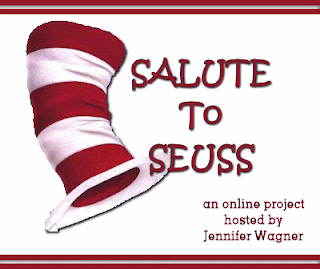
For all of those Dr. Seuss fans out there, I thought I would post this project Krisitin Hokanson sent out on the Keystones ListServ. This technology integrated project is targeted to PreK-6th grade students and teachers. Classes can create a blog, wiki, bubble share, power point, etc. as a book review about one of the Dr. Seuss books. These projects will be posted on the S2S wiki for all to see. It could be used as an introduction to wikis, a finale to be investigated on Dr. Seuss day, or just a database of projects for teachers to pick and choose to use. To sign up, follow the directions on the wiki. All projects will be accepted...After all, "A person's a person no matter how small." (From Horton Hears a Who)
Sunday, July 29, 2007
Twitterific

One of my favorite 2.0 apps that we discussed at the Discovery National Institute is Twitter. Twitter is a micro-blogging site that is similar to Instant Messaging, but yet so much better. I am able to follow the "tweets" of Will Richardson, David Warlick and fellow Discovery Educator Network techies as they update websites, provide links, and can respond to personal questions. I feel "in the know" when I am one of the first to see a new tool reviewed by Will Richardson (see www.myskitch.com for a program he recommended a few hours ago!) A few days ago, I asked my fellow twitters about one educational blog they would recommend for educators to follow. Within ten minutes, I had 8 or 9 resources I would not have known about otherwise. (List to be posted soon!) Check out http://twitter.com/home and follow bbelardi. It's a "twiffic" time!

Saturday, July 28, 2007
Cruise Control
 After five days on the Carnival ship, Sensation, in the Bahamas and among the most gorgeous and clear green water, I left with abundant ideas and tools to use this year in the "Cybrary." My Team and I created a webquest on Lewis and Clark (Amazing Race style) incorporating United Streaming video clips and assignment builders. One clever group spoofed "The Dating Game" where a diamond meets 3 suave rocks! Jen Dorman and I also created a video on the "mini bed" we found in our stateroom! Joe Brennan gave us tricks and tips on Digital Storytelling from the American Film Institute. The "Door Scene" proved to be another success...Paralleling literary techniques with creating videos puts a new spin on term papers! I can't wait to have the fifth graders create 60 s
After five days on the Carnival ship, Sensation, in the Bahamas and among the most gorgeous and clear green water, I left with abundant ideas and tools to use this year in the "Cybrary." My Team and I created a webquest on Lewis and Clark (Amazing Race style) incorporating United Streaming video clips and assignment builders. One clever group spoofed "The Dating Game" where a diamond meets 3 suave rocks! Jen Dorman and I also created a video on the "mini bed" we found in our stateroom! Joe Brennan gave us tricks and tips on Digital Storytelling from the American Film Institute. The "Door Scene" proved to be another success...Paralleling literary techniques with creating videos puts a new spin on term papers! I can't wait to have the fifth graders create 60 s econd movie trailers for books they are reading. I also thought about having students create Public Service Announcements once a month for illustrating playground safety, character education, Safety Week tips,
econd movie trailers for books they are reading. I also thought about having students create Public Service Announcements once a month for illustrating playground safety, character education, Safety Week tips, Handwashing tips....and all those other topics that come up every year. Maybe this year students will actually listen.... :)
Handwashing tips....and all those other topics that come up every year. Maybe this year students will actually listen.... :)Saturday, July 14, 2007
Pre DNI:Cocoa Beach
I'm really looking forward to the Discovery National Institute. The DEN team is always full of energetic and enlightening speakers...I always leave an event with an idea ready to be incorporated the next day. I can't wait to see what 5 days will be like!
Monday, February 19, 2007
Blogger Arises
Sunday, February 18, 2007
PETE & C
http://petec2007.wikispaces.com/
Hello, world!
So, in the spirit of using educational technologies personally, this blog will be a combination of work and personal business.
I always felt a little sorry for the AV kids wheeling machines down the hallway in high school, but I guess maybe I was a little jealous...