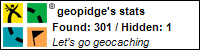Don't be sad, but this will be my final School Library Web 2.0 post. My 23 "things" are finally complete. I think that this "mini-course" was a good opportunity to reflect on many of the 2.0 tools that are available for teachers and librarians. I especially enjoyed reading others' blogs to see their thoughts about the tools. For me, it was a good mix of tools that I'm already using (blogs and podcasts), new tools I decided to try out with the students (the online image generators) and tools that I don't really like or are awkward for me to use (tagging in Technorati).
Don't be sad, but this will be my final School Library Web 2.0 post. My 23 "things" are finally complete. I think that this "mini-course" was a good opportunity to reflect on many of the 2.0 tools that are available for teachers and librarians. I especially enjoyed reading others' blogs to see their thoughts about the tools. For me, it was a good mix of tools that I'm already using (blogs and podcasts), new tools I decided to try out with the students (the online image generators) and tools that I don't really like or are awkward for me to use (tagging in Technorati). I would recommend this course to all of my librarian colleagues and hope that there will be a 2.0.2 "advanced" class, because there is still so much to learn! Thanks to Marg Foster, my 2.0 "advisor," Joyce Valenza for her help and advice at PETE&C and the rest of the 2.0 team.