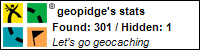As a final activity for our author study of Mo Williams (and before our "field trip" to see him speak at the Carnegie Library this Saturday), the kindergarteners had to write another adventure for Knuffle Bunny. They used the given paper frame to tell a story about what might happen to their Knuffle Bunny.
After telling the story with a picture, we scanned their illustration and students recorded their story using Voice Thread. It was amazing to see that they have such a sense of language and use the same strategies they teach in writing in first grade like having a beginning/middle/end, using dialog and incorporating story elements like "Once upon a time."
Afternoon Kindergarten is just about done:
Morning Kindergarten-Mrs. Heisey's class:
Morning Kindergarten-Miss Stefurak's class: (work in progress)
Wednesday, November 14, 2007
Wednesday, November 7, 2007
NetTrekker
 Kevin Conner AIU3 and Dawn Crawford, NetTrekker consultant
Kevin Conner AIU3 and Dawn Crawford, NetTrekker consultant -Can save searches
-Click + to expand results--games, images, maps/charts, etc.
-Narrow Your Subject
-Can use promethean planet resouces even without a promethean board
-Dictionary key for students to be able to click on any word and linked to the definition. Can also link to translations.
-Read aloud button to have the web pages read to you--can change the speed of the read aloud voice
-can change web pages to Spanish/different languages
-use Google Earth to create virtual tours--make a saved search (save in a folder--be specific with file folder name)...
-utilize NetTrekker training materials
Includes Power Points (1hr or 3hr), how to get the "Ken Burns" effect, etc.,
-EarthTrekker--use NetTrekker resources to upload and hyperlink to Google Earth
-if you are in IU3, create a new account--can get in touch with Kevin Conner if user name/password is forgotten...or can create a new account
Three Rivers Educational Technology Conference



Over 150 educators and district technology directors attended the Three Rivers Educational Technology Conference yesterday at the Regional Alliance Learning Center in Cranberry. The venue was beautiful, the sessions were practical and the casual discussions were insightful.
Discovery's own Lance Rouguex was the dynamic keynote speaker. Complete with a Steelers
 tie and jersey, he focused on second-language learners--not students trying to learn English, but teachers who must learn text talk of students and the ed tech lingo that continues to change. We tried to "translate" some emoticons like 3:-o is a cow and <) as pizza. Who knew there were so many! Check out transl8it.com to change lingo to "plain English!"
tie and jersey, he focused on second-language learners--not students trying to learn English, but teachers who must learn text talk of students and the ed tech lingo that continues to change. We tried to "translate" some emoticons like 3:-o is a cow and <) as pizza. Who knew there were so many! Check out transl8it.com to change lingo to "plain English!"To learn a new language, teachers need time, professional development, and an IEP. : ) Lance's IEP included a list of 5 suggestions for educators trying to weave their way though texting and new lingo:
1. Read Lauren Myracle books--ttyl, ttfn, and l8r, g8r
2. Read blogs once a week to stay on top of current technologies
3. Become familiar with Kathy Schrock's Guide for Educators-blogs, lists and resources
4. Participate in free online professional development-the DEN webinars are easy to attend
(Lance reminded the group of the upcoming webinar with Daniel Pink, author of "A Whole New Mind," on December 12.)
5. Finally, when worse comes to worse, AAK (Ask a Kid!).
You can check out his notes and the whole presentation here.
Despite the craziness of paper work within the district, it was a day well-spent with other STAR DEN members, some of the PA Leadership Council and others who are equally passionate about educational technology.
Here are some of my sketchy notes from the breakout sessions.
Digital Storytelling
Peter Scott
Resources here
http://www.moonk.com/ slideshow, video, or jukebox view for sharing stories
-can upload pix or video (This was actually from Lance, too.)
4 Phases of digital storytelling
(PhotoStory3 was used as a platform)
1. Preparation-define purpose, create a storyboard, collect and store media in a central location (use AFI story board)
http://www.clusty.com/ as a search engine
http://www.answers.com/
http://www.airset.com/--similar to Google Groups
http://www.pics4learning.com/ --pix for educational use
2. Development—editing media, import to tool, arrange, organize, record narrations
http://docs.google.com/
Approx 150 word for element.
3. Customization—customize slides, special effects, wrap-up
4. Culmination—present, teacher evaluation, self-appraisal, publish
http://rubistar.4teachers.org/ --create rubrics (can save as an url)
http://story.e2bn.net/index.php
Weblog Literacy
http://www.charlesyoungs.com/
click on media
Class blog n. a collaborative blog of teacher and students designed to evoke and extend study and discussion of a class
Check for understanding
Clarify
Extend
Re-teach
-authentic audience fo peer for writing
-all-inclusive, inter-class dialogue
-media and use standards and enttiquette protocols
-Analysis-Synthesis-Evaluation of texts
Asynchronous Dialogue Process of BLogging—chart
Communication Respect Focus
-as homework assignment-use broad prompts that interest students
-use online art exhibits
Introduce, insert, interpret—better research and collaboration skills
Assessment
Focus
Text support
Research
Critical thinking
Perception
Students using rhetorical questions for the group
Inviting conversation—“I don’t know how others were feeling”
netTrekker
(See next post) I just took notes on the blog while I was in the session!
Subscribe to:
Comments (Atom)